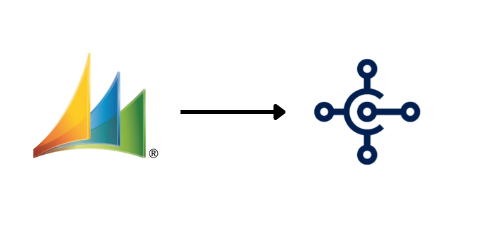So, you've heard the buzz. AI assistants are everywhere, promising to revolutionise how we work, create, and get things done. Two names dominate the conversation: Microsoft Copilot and ChatGPT. If you're already using one (or both), or just dipping your toes into the AI pool, you've probably wondered: "Is Microsoft Copilot as good as ChatGPT? Which one should I be using?"
It’s a fantastic question, but the answer isn't a simple "yes" or "no." Think of it less like comparing two identical smartphones and more like comparing a super-powered, integrated Swiss Army knife to a brilliantly versatile standalone multi-tool. They share core DNA (thanks to OpenAI's GPT-4o/GPT-4 Turbo models), but they're designed for different experiences and excel in different contexts.
Let's break it down, feature-by-feature and ecosystem-by-ecosystem, in plain English, to help you decide which AI companion fits your life best.
The Brains Under the Hood: They're Siblings, Not Twins
The Shared Foundation: Here's the key thing to understand: Both Copilot (in its free and Pro versions) and ChatGPT Plus are primarily powered by OpenAI's most advanced language models, GPT-4o and GPT-4 Turbo. This is the engine that gives them their remarkable ability to understand and generate human-like text, answer complex questions, and reason through problems.
The Fine-Tuning Difference: While they share the powerful GPT-4 core, they aren't identical twins. Think of them as siblings raised in slightly different environments:
- ChatGPT: Tends to be fine-tuned for a broad range of conversational tasks. It shines in creative writing, brainstorming diverse ideas, engaging in open-ended dialogue, and explaining complex concepts conversationally. It often feels like a super-smart, endlessly patient chat partner.
- Microsoft Copilot: Is specifically optimised for productivity and integration within the Microsoft ecosystem. Its fine-tuning emphasises understanding context within documents, emails, spreadsheets, and presentations. It's geared towards helping you do things faster: summarising meetings, drafting emails based on your data, analysing Excel trends, or generating code snippets that fit seamlessly into your project.
Verdict: Raw "brainpower" is very similar. The difference lies in their specialisation and priorities. ChatGPT often feels more creatively fluid in open chat, while Copilot feels more purpose-built for getting stuff done within Microsoft apps.
Where They Live: Integration is Copilot's Superpower
This is arguably the biggest differentiator and where Copilot truly sets itself apart for a specific audience.
ChatGPT: The Standalone Powerhouse:- Where? Primarily lives in its own web interface (chat.openai.com) or mobile apps. It's a destination you go to.
- Integration? Offers some integration via plugins (for Plus users) and custom GPTs, but these require setup and aren't as deeply embedded. You can upload files for analysis, but it's a manual step. Its strength is breadth across the web and various tasks, not deep app integration.
- Experience: You ask, it answers. It's fantastic for focused tasks, research, writing sessions, or learning – all within its chat window.
Microsoft Copilot: Embedded Everywhere (If You're in the Microsoft World):
- Where? This is the game-changer. Copilot isn't just an app; it's woven into the fabric of Windows 11 (right-click menus, dedicated key), Microsoft 365 apps (Word, Excel, PowerPoint, Outlook, Teams), Edge browser, and even Bing Search.
- Integration? This is its core identity. Need to summarise the exact email thread you're reading in Outlook? Ask Copilot right there. Want to analyse data in your specific Excel spreadsheet? Ask Copilot within Excel. Need to draft a Word doc based on the presentation you just made? Copilot in Word can reference it. It leverages the context of what you're actively working on.
- Experience: Feels like an intelligent assistant built into your workflow. You don't leave your app; the AI comes to you where you work. This seamless integration is incredibly powerful for productivity within the Microsoft universe.
Verdict: If you live and breathe Microsoft 365 (Office) and Windows, Copilot's integration is transformative and unmatched by ChatGPT. It feels like a true assistant within your workflow. ChatGPT remains a powerful, but generally separate, tool you interact with.
The Chat Experience: Conversational Smarts
ChatGPT: Often praised for its natural, engaging, and sometimes even witty conversational flow. It excels at maintaining context over long chats, adapting its tone, and handling creative or philosophical prompts with flair. It feels very much like chatting with a knowledgeable (if sometimes overly verbose) friend.
Microsoft Copilot: Highly capable conversationally. However, its responses often feel slightly more concise and task-oriented, reflecting its productivity focus. It can absolutely chat and brainstorm, but its "personality" might feel a tad more professional and less whimsical than ChatGPT's default tone. Its integration context, however, can make conversations about your work incredibly relevant.
Verdict: For pure, free-flowing, creative, or exploratory conversation, ChatGPT often has a slight edge in perceived "personality" and conversational depth. Copilot is very capable but feels more purpose-driven.
Web Access & Information Freshness (The Free Tier Divide)
Free ChatGPT: It uses an older model with no live web access. Great for general knowledge and tasks not requiring current info.
Free Microsoft Copilot: This is a major advantage for the free tier. Free Copilot uses advanced models and has access to the internet via Bing Search by default. This means it can pull in recent information, news, sports scores, and current events. Responses often include citations to web sources.
ChatGPT Plus: Offers web browsing capabilities (enabled via a toggle), bringing it on par with free Copilot in this regard. It uses Bing for this too.
Copilot Pro: Also has web access via Bing, naturally.
Verdict: In the free tier, Copilot has a clear advantage with live web access. For paid tiers, both offer web capabilities. Copilot inherently cites sources better.
Image Generation: DALL-E Power to the People
Both Copilot (free and Pro) and ChatGPT Plus integrate OpenAI's powerful DALL-E 3 image generation model. The quality and capabilities are essentially identical.
Key Differences:- Access: Free Copilot users get a generous number of image generations (boosts). ChatGPT Plus users get full access. Free ChatGPT users do not get DALL-E access.
- Interface: Copilot generates images directly within its chat interface. ChatGPT Plus integrates it seamlessly within the chat flow.
- Editing: Both allow iterative refinement through chat.
Verdict: Image generation quality is a tie. Copilot offers this powerful feature to free users, which is a significant perk. ChatGPT Plus users also get excellent access.
Pricing & Value: What's the Damage?
Free Tiers:- ChatGPT Free: Uses the capable but less powerful model. No web access, no image generation, no access to GPTs/plugins. Good for basic tasks.
- Copilot Free: Uses advanced models. Includes web access via Bing (with citations). Includes DALL-E 3 image generation (with boosts). This is arguably one of the most powerful free AI offerings available.
Paid Tiers ($20/month):
- ChatGPT Plus: Access to advanced models, web browsing, DALL-E 3 image generation, ability to create and use custom GPTs, access to the GPT Store, file upload and analysis, potentially higher usage limits.
- Copilot Pro: Access to fastest models, DALL-E 3 image generation (faster, no wait times), integration into full Microsoft 365 apps (Word, Excel, PowerPoint, Outlook, OneNote - this is the flagship feature, etc), ability to switch between models, design better AI images.
Verdict: Copilot's free tier is significantly more powerful than ChatGPT's free tier. For the paid tier, the value proposition hinges entirely on Microsoft 365 integration. If you use Word, Excel, Outlook, etc., daily, Copilot Pro's integration is revolutionary and justifies the cost. If you don't use Microsoft 365 heavily, ChatGPT Plus offers a broader set of features (GPTs, file upload, store) within its standalone chat.
The "It" Factor: Unique Selling Points
ChatGPT Stands Out With:- Custom GPTs: The ability to create or use specialised agents for specific tasks (coding tutor, writing coach, research assistant, etc.).
- GPT Store: A marketplace for discovering and using these custom GPTs.
- Stronger Brand Recognition (for now): Often the first name people think of for AI chat.
- File Upload & Analysis (Plus): Analyse PDFs, docs, spreadsheets, etc., uploaded directly in chat.
Microsoft Copilot Stands Out With:
- Deep Microsoft 365 Integration (Pro): This is its killer feature. AI directly in your workflow.
- Seamless Windows 11 Integration: Accessible system-wide.
- Superior Free Tier: Advanced models + Web + Image Generation.
- Enterprise Focus: Deep integration into business environments via Copilot for Microsoft 365 (a different, more advanced tier).
So, Is Copilot as Good as ChatGPT?
It depends entirely on what "good" means for you and where you spend your time.
Choose Microsoft Copilot (Especially Pro) if you:
- Are deeply embedded in the Microsoft ecosystem (Windows 11, Microsoft 365 - Word, Excel, Outlook, etc.).
- Value seamless workflow integration above all else – having AI right where you work.
- Want the most powerful free AI experience available (Advanced models, web access, image generation).
- Need AI that understands the context of your specific documents, emails, and data.
Choose ChatGPT Plus if you:
- Prioritise the most engaging, creative, and versatile conversational experience.
- Want access to the GPT Store and Custom GPTs for specialised tasks.
- Need strong file upload and analysis capabilities directly in chat.
- Don't heavily rely on Microsoft 365 apps daily.
- Value being part of the most established standalone AI chat platform with a vast community.
The Bottom Line: You Might Not Need to Choose!
Here's the beautiful thing: You can easily use both.
- Leverage Copilot's free tier for web searches, quick image generation, and tasks within Windows/Edge.
- Use Copilot Pro if you're a Microsoft 365 power user to turbocharge your productivity within Word, Excel, Outlook, etc.
- Use ChatGPT Plus for deep creative writing sessions, exploring custom GPTs, analysing uploaded files, or when you want that slightly more fluid conversational partner.
Both Copilot and ChatGPT are incredible tools pushing the boundaries of what AI assistants can do. They leverage similar groundbreaking technology but deliver it in ways tailored to different needs. Copilot isn't necessarily "better" or "worse" than ChatGPT overall – it's better for specific things, especially if you live in the Microsoft world.
The best way to decide? Try them out yourself! See which assistant clicks with your workflow and feels most helpful for the tasks you care about. The age of having a powerful AI sidekick is here, and you have fantastic options. Enjoy the future!