A few months ago, Microsoft introduced Dynamics 365 as ‘the next generation of intelligent business applications’.
A Cloud-enabled Software-as-a-Service, Dynamics 365 unifies enterprise resource planning (ERP) and customer relationship management (CRM) capabilities.
Many small and midsized enterprises (SMEs) will find this ERP and CRM combination highly attractive, as these span across sales, customer service, field service, operations, financials, marketing, and project service automation.
So what exactly is Dynamics 365 about? To understand why SMEs and Microsoft vendors worldwide are excited about this development, here’s some quick information on the newest Microsoft Cloud solution:
Background of Dynamics 365
In 2000, Microsoft acquired several software developers — Navision being one of them — to form Microsoft Business Solutions (MBS). They would later rename the series as Microsoft Dynamics, and their acquired ERP software like Navision and Axapta as Dynamics NAV and Dynamics AX respectively.
These ERP solutions were originally designed to be installed on servers at the customer’s premises. In 2011 however, Microsoft took the step of launching Dynamics CRM Online before its on-premise version — a move some observers say indicates Microsoft Dynamics’ march towards the Cloud to meet the growing SME demand for powerful Cloud-enabled business applications.
In 2016, Microsoft Dynamics 365 was launched. The solution combines the best capabilities of Dynamics AX and Dynamics CRM Online into one seamless Cloud platform.
What’s Inside Dynamics 365?
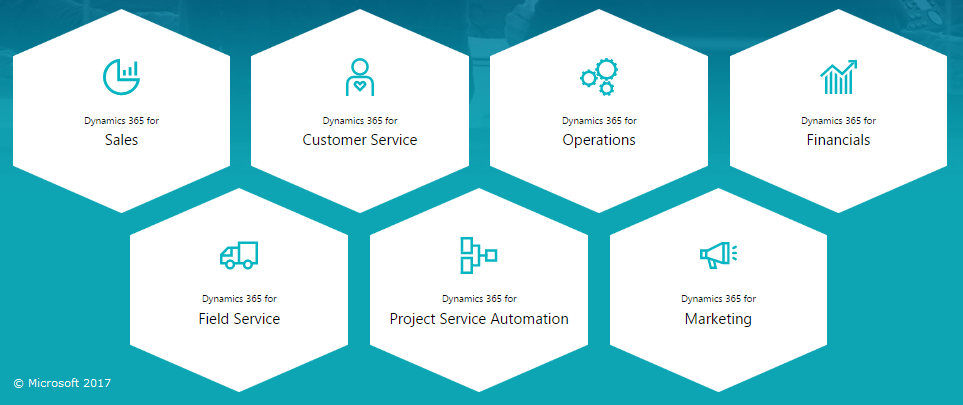
SMEs get to choose from the following in Dynamics 365:
- Dynamics 365 for Financials (only in Business Edition, 10-250 users)
- Dynamics 365 for Operations (only in Enterprise Edition, above 250 users)
- Dynamics 365 for Sales (formerly CRM Online)
- Dynamics 365 for Marketing
- Dynamics 365 for Customer Service
- Dynamics 365 for Field Service (only in Enterprise Edition)
- Dynamics 365 for Project Service Automation (only in Enterprise Edition)
You start by purchasing user rights for at least one of the above modules above. Because these modules are 100% integrated, you can add new Dynamics 365 modules later when needed. This, along with its flexible licensing options, helps to keep your upfront investment costs low and affordable.
Dynamics 365 also seamlessly integrates with Microsoft Office 365 for faster productivity. For example, you can update an invoice within Outlook without having to leave your email client (see video below). You can also send documents to your clients and vendors directly from Outlook.
In addition, Dynamics 365 comes with mobile apps for Android, iOS, and Windows Phone. This makes it highly convenient and efficient for SMEs whose sales and service staff are frequently on the road.
What’s the Difference Between Editions?
Companies have two editions to choose from:
Dynamics 365 Business Edition
Designed for SMEs with up to about 100 users, although Microsoft officially recommends it for companies with 10-250 employees. The Business Edition modules incorporate the key functionalities of its Enterprise counterparts (i.e. a slightly ‘lighter’ version of the Enterprise edition), and optimises them for SME use. This is also less expensive than the Enterprise Edition.
As of this time of writing, the Marketing and Customer Service modules for the Business Edition are still under development; the Marketing module is expected to be released within the first quarter of 2017.
Dynamics 365 Enterprise Edition
The high-powered version of the two, the Dynamics 365 Enterprise Edition boasts the full functionalities of Dynamics 365. It’s recommended by Microsoft for companies with over 250 employees, and is more expensive than the Dynamics 365 Business Edition.
How Does Licensing Work?
Dynamics 365 licenses are available per user or per device (only for Enterprise Edition).
For user-based licenses, there are two options — Full and Light Users. As its name implies, Full Users get full access to all features in their plan e.g. Operations, Customer Service etc.
Light Users, on the other hand, can access reports and business data. They can also perform updates in records such as time tracking and HR forms.
Is Dynamics 365 Suitable for My Business?
The introduction of Dynamics 365 signifies both Microsoft’s focus on business processes (not just software) and their commitment to growing Cloud interest among SMEs.
We’re happy to advise you if you’re keen to find out whether Dynamics 365 is suitable for your business. Just drop us an enquiry here or call us today.



