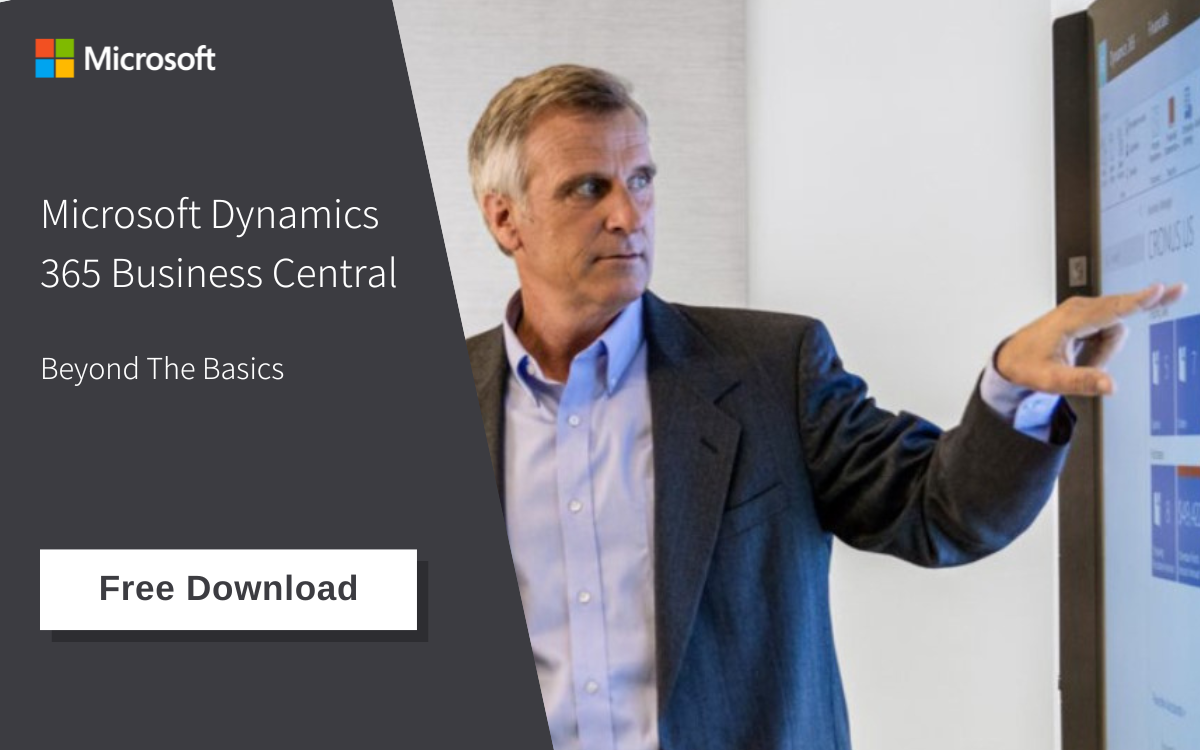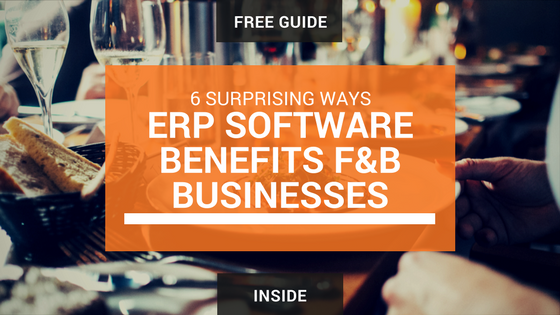Note: This blog post was updated in April 2025.
Ever since Microsoft Dynamics 365 Business Central was launched back in 2018, Microsoft has released product updates for the ERP software on a regular twice-yearly basis.
With each update, Microsoft has incorporated the feedback of end users like yourself into new features and functionalities for Business Central, all in a continuous effort to serve your needs better.
The 2025 Release Wave 1 update, the first of two major updates for Business Central this year, will introduce many new features and functionalities to make using the cloud ERP software more efficient than ever for the end users in your business.
In this release, Microsoft is advancing AI innovation by introducing intelligent agents. These AI-powered agents are designed to integrate effortlessly with Business Central, delivering unmatched efficiency and automation to your business operations. The new AI agents are capable of comprehending and executing complex tasks within the Business Central environment. Whether it's creating insightful reports, automating routine tasks, or offering real-time support, these agents are designed to boost productivity at every level.
Let's take a look at the updates of the 2025 Release Wave 1 for Business Central, which will be rolled out progressively from April 2025 through September 2025.
Note: This post was originally published in April 2020, and was updated to reflect the changes that came with the latest updates from Microsoft.
1. Copilot & AI
Based on a recent Microsoft survey on business trends, nearly 90% of workers wish to use AI to minimise repetitive tasks in their roles. However, until recently, AI was a resource that few SMEs could afford to invest in.
Microsoft Copilot for Dynamics 365 allows professionals to carry out their daily tasks with the support of advanced AI. With Copilot in Business Central, customers can equip their employees with user-friendly AI tools to increase productivity with less effort, without needing to become data experts.
This update enhances the use of Copilot features, allowing customers to manage and automate business processes with the assistance of AI agents. These agents can independently execute tasks, respond to events, analyse data, and manage errors using both user input and contextual data from the Business Central environment. They function with minimal user intervention, involving users only when necessary, and can represent a company, department, or team while ensuring full transparency and involving humans when their input is needed. To demonstrate this capability, Microsoft is launching the Sales Order Agent, their first ready-to-use agent that automates the complete process of capturing sales quotes and orders from customer emails.
2. E-commerce
With each release of Business Central, Microsoft enhances its integration with Shopify, drawing on valuable customer feedback. This integration allows you to effectively manage planning, procurement, and product costs, while maintaining control over inventory levels across various locations and item variants.
Furthermore, the integration of these apps simplifies the tasks of setting prices and discounts, as well as managing and reporting taxes to meet government regulations. Whether you use Shopify or Shopify Plus, which includes business-to-business features, this integration can streamline your operations and enhance your business efficiency.
3. E-Documents
E-Documents in Business Central simplifies the handling of electronic documents by reducing the reliance on manual data entry, thus decreasing errors. This streamlined process allows users to be more efficient and productive, enabling them to concentrate on more strategic tasks. Furthermore, E-Documents improves data accuracy and security, safeguarding sensitive information. The implementation of E-Documents in Business Central offers substantial time and cost savings, along with enhanced overall operational efficiency for businesses.
4. Financial Management
To shape the Financial Management features in each release, Microsoft prioritises customer requests and aligns with market trends. A key focus has been their investment in enabling customers to use Copilot to optimise business processes. This involves utilising AI to simplify data entry, automate routine tasks, and deliver intelligent insights that improve decision-making.
Enhancing the management of currencies, VAT, and other core capabilities in Business Central is a current priority for new releases. They are dedicated to ensuring their financial management tools are robust and adaptable to the diverse needs of their global user base. This includes improving multicurrency support, refining VAT management to comply with various international regulations, and continuously updating their system to address the changing financial landscape.
Moreover, they are working on integrating more advanced analytics and reporting features to provide users with deeper insights into their financial data. By doing so, they aim to empower businesses to make more informed decisions and drive growth. Their objective is to offer a comprehensive financial management solution that not only meets but exceeds user expectations.
5. Reporting & Data Analysis
In today's world, data is a crucial asset, underpinning decision-making and progress across all industries. Recent advancements in AI technology and data analytics tools offer businesses innovative methods to transform complex information into actionable insights, uncover hidden patterns and trends, and identify previously unnoticed correlations. The valuable insights derived from data analysis enable organisations to refine their strategies, improve customer experiences, identify potential risks, gain unparalleled understanding of their operations and environments, and innovate in previously unimaginable ways.
As data continues to drive innovation and transformative progress, leveraging its potential is vital for maintaining competitiveness and shaping a more efficient and sustainable future for SMEs.
Microsoft's reporting strategy focuses on developing universal BI and analytics within the Business Central platform. They aim to seamlessly incorporate rich, immersive BI and analytics content from both first and third parties into Business Central. With flexible self-service capabilities, you can easily access and utilise your data for optimal value.
6. Supply Chain Management
Supply chain management in Dynamics 365 Business Central is designed to help businesses in optimising their operations and enhancing overall efficiency. This all-encompassing solution provides a variety of features tailored to meet the requirements of companies, covering everything from procurement and production to distribution and logistics.
Business Central equips businesses with tools to oversee the entire supply chain process, including inventory management, order processing, and demand forecasting. It enables companies to create and manage purchase orders, monitor inventory levels, and ensure timely product delivery to customers. The system also accommodates various supply chain methodologies, offering businesses the flexibility to select the approach that best aligns with their operations.
A significant advantage of using Business Central for supply chain management is its integration with other Microsoft products, such as Power BI and Microsoft Teams. This integration allows businesses to gain deeper insights into their supply chain data, collaborate more effectively, and make informed decisions based on real-time information.
Current investments in the supply chain management area are focused around enhancing service and manufacturing capabilities.
Questions about 2025 Release Wave 1 of Microsoft Dynamics 365 Business Central?
The 2025 Release Wave 1 update for Business Central brings many new enhancements to the cloud ERP software, building upon the improvements introduced with the previous update in the past year.
These updates are designed to elevate user experience through AI-driven capabilities, streamline operations with improved automation, and foster business growth with innovative tools.
For a detailed list of changes that are coming along with this update, here are the release notes for 2025 Release Wave 1 of Microsoft Dynamics 365 Business Central.
Otherwise, if you’d like to learn more about Business Central and what it can do for your business, click the image below to learn more about the cloud-based ERP software from one of the big brand names in computing today.
Highlights of 2024 Release Wave 2
The 2024 Release Wave 2 update, the second of two major updates for Business Central this year, will introduce many new features and functionalities to make using the cloud ERP software easier than ever for the end users in your business.
The update brings powerful tools to transform your business, with new features across Dynamics 365 applications like Sales, Customer Service, Finance, and more. It also enhances Copilot features for Sales, Service, and Finance.
Let’s take a look at the updates of the 2024 Release Wave 2 for Business Central, which will be rolled out progressively from October 2024 through to March 2025.
1. Sales
Dynamics 365 Sales continues to improve customer insights and increase sales by leveraging data, intelligence, and intuitive user experiences. This release focuses on integrating natural language Copilot for summarising information, developing a new full-screen Copilot Home with tailored insights and role-specific actions, and utilising AI-driven insights to identify leads.
Microsoft Copilot for Sales continues to advance and refine state-of-the-art generative AI features for sales professionals by enhancing Copilot in M365 with workflows, data, and actions tailored specifically for sales. Our focus will be on leveraging AI-driven insights to generate leads, strengthening the integration with Copilot for Microsoft 365, and employing natural language capabilities to enable sellers to query their CRM about data-related matters.
2. Service
Dynamics 365 Customer Service will further enhance agent efficiency with new Copilot features, including proactive prompts, secure access to external system data via plugins, improved email functionalities, and AI-driven routing.
Microsoft Copilot for Service is now widely accessible, offering new features to improve user experiences. These enhancements will be incorporated into Outlook, Teams, M365 Chat, and Copilot integrated within third-party CRMs.
Dynamics 365 Contact Center will introduce new features for voice, messaging, Copilot, AI-enhanced routing, and contact center operations, including built-in support for additional CRMs.
Dynamics 365 Field Service facilitates a transition from reactive to proactive and predictive service, driving digital transformation and fostering innovative business models. With the help of Copilot, frontline workers can access essential information and start mixed reality remote assist calls within Teams. Managers can easily create, update, and manage work orders across web, Outlook, and Teams platforms.
3. Finance and Supply Chain
Dynamics 365 Finance is advancing its leadership in autonomous finance by leveraging AI to revolutionise standard end-to-end financial processes. This update emphasises in-app copilot features, engaging persona-based user experiences, broader country coverage, improvements in electronic invoicing, enhancements in business performance analytics and planning, and capabilities for autonomous reconciliation.
Microsoft Copilot for Finance is enhancing data reconciliation in Excel by introducing assisted data cleaning and preparation processes. The upcoming wave will also focus on broadening variance analysis with additional data sources and fostering collaboration on findings with stakeholders. Furthermore, Teams integration will streamline collections calls by providing suggested scripts and automatically logging action items in the financial system.
Dynamics 365 Supply Chain Management is progressing towards a fully autonomous supply chain by embedding intelligence, automation, and analytics into all aspects of business operations, thus boosting user efficiency and enhancing organisational flexibility. This update focuses on enhancing order promising capabilities for manufacturers. Demand planning now includes forecasting with external signals, and Copilot integrates insights and analyses directly into workflows, identifying trends and anomalies while enabling specific data queries at the cell level. Furthermore, Traceability Copilot monitors actual products in production and compiles a detailed historical record of related activities.
Dynamics 365 Project Operations is dedicated to improving usability, performance, and scalability in essential areas like project planning, invoicing, time entry, and core transaction processing. The focus is on AI-assisted enhancements in core functionalities such as estimation, proposal generation, journals, approvals, and contract management, along with new mobile capabilities and scalability improvements to manage larger projects and invoices more effectively.
Finance and operations cross-app capabilities will continue to enhance features applicable to Dynamics 365 Finance, Supply Chain Management, Commerce, Human Resources, and Project Operations. Microsoft is integrating Copilot experiences throughout these applications, incorporating natural language chat, embedded AI, and intelligent process automation, while also supporting extensibility for Copilot scenarios. Additionally, Microsoft will deliver greater value and insights to finance and operations app data, along with improvements to maintain enterprise-grade security and compliance at scale.
Dynamics 365 Human Resources is advancing its intelligence, automation, and analytics in the hire-to-separation process, boosting user productivity and fostering business agility. Microsoft is enhancing recruitment with AI-driven assessments and offer management, improving the experiences of employees and HR business partners in benefits and performance management, and advancing analytics, insights, and planning through business performance planning and analytics capabilities.
4. Commerce
Dynamics 365 Commerce harnesses AI to help retailers optimise their operations, boosting customer loyalty and conversions. With Copilot, retail managers, sales associates, and merchandisers receive AI-driven insights into customer purchasing behaviours and preferences, along with recommendations for product positioning and sales strategies, and business intelligence on store performance. Enhancements to the self-checkout POS improve the efficiency of customer checkouts, while updates to the Store Commerce app enhance daily tasks for quicker, more effective sales and service.
5. SMB
Dynamics 365 Business Central is committed to upholding service reliability and security standards. Microsoft will continue to boost productivity by refining core processes with Copilot, expanding our reach to over 170 countries, and providing enhanced reporting with more than 80 Power BI reports. Furthermore, Microsoft will broaden integration with Dynamics 365 Field Service and introduce new financial management features. Microsoft will also improve development tools and governance, alongside enhanced data privacy and compliance management.
6. Remote Assist
Dynamics 365 Remote Assist will significantly enhance the quality of Mixed Reality annotations on Teams mobile for both iOS and Android users. This update will improve the precision of MR ink on uneven and complex surfaces, facilitating seamless collaboration for remote experts and technicians. Mixed Reality annotations on Teams mobile will become generally available in the upcoming wave, alongside continuous investments in stability, performance optimisation, and usability enhancements across HoloLens 2 and iOS and Android applications.
7. Customer Insights
Dynamics 365 Customer Insights - Data empowers organisations to consolidate and enhance customer data, using it for insightful analysis and intelligent actions. This release allows you to streamline data integration with Dataverse and Fabric, link your data in OneLake to Customer Insights, speed up insights with data in Data Lake format, gain more control when connecting to data in Dataverse, and effortlessly generate insights from marketing interaction data.
Dynamics 365 Customer Insights - Journeys leverages AI to transform marketing workflows, enhancing productivity for marketers. This release allows businesses to optimise customer interactions through comprehensive journeys spanning departments and channels. You will gain increased flexibility and control over journeys, manage web forms more effectively, and customise Copilot to suit your business needs.
Questions About 2024 Release Wave 2 For Microsoft Dynamics 365 Business Central?
The 2024 Release Wave 2 update for Business Central brings many new enhancements to the cloud ERP software, building upon the improvements introduced with the previous update in the first half of the year.
These will improve the user experience in various ways such as enhancements to the user experience, improvements to intercompany functionalities, and the introduction of generative AI technology through Copilot amongst others.
For a detailed list of changes that are coming with this update, here are the release notes for 2024 Release Wave 2 for Microsoft Dynamics 365 Business Central.
Otherwise, if you’d like to learn more about Business Central and what it can do for your business, click the image below to learn more about the cloud-based ERP software from one of the big brand names in computing today.