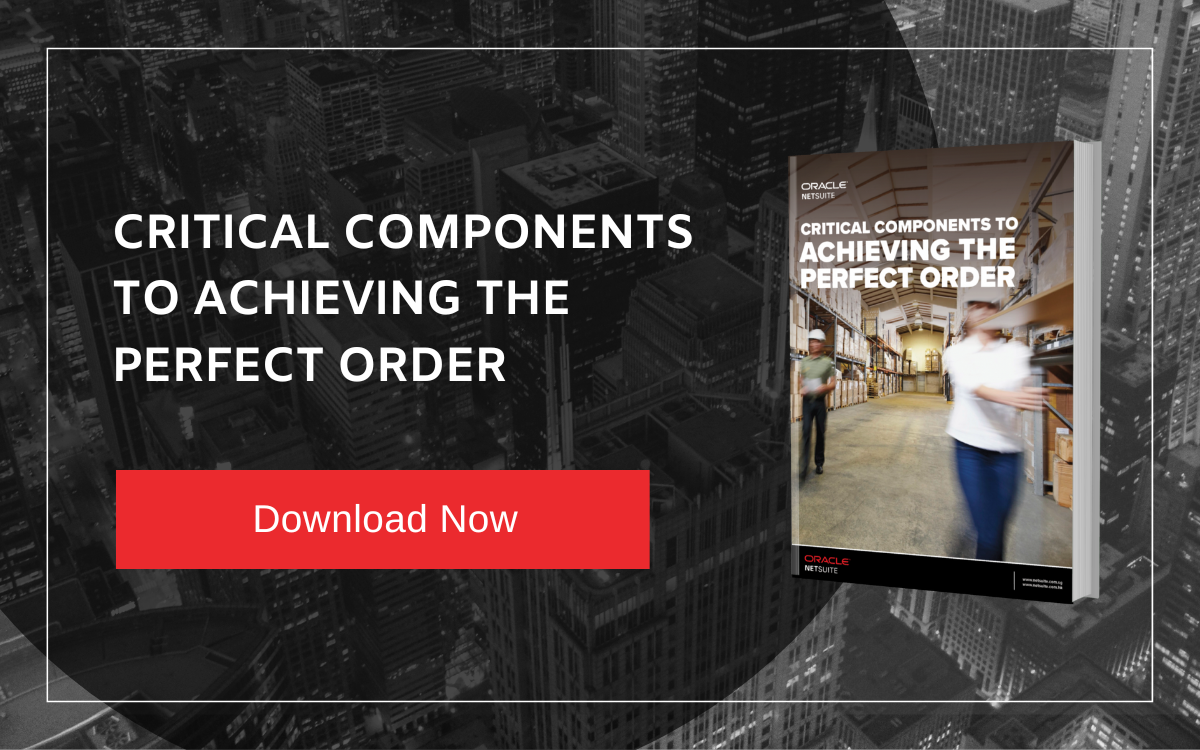If your business deals in physical products, the inventory management process is key to achieving smooth and successful operations. This is especially the case towards the end of the year, when businesses like yours - especially in the retail industry - need full control of their inventory to prepare for the holiday season.
To achieve this, small- and medium-sized enterprises (SMEs) like yours need a solution with robust inventory management capabilities. And the true cloud ERP software Oracle NetSuite comes with several standout features in that regard.
In this blog post, we'll look at five hacks that you can apply to your usage of NetSuite to greatly optimise the inventory management process for your business.
1. Create Workflows To Automate Your Inventory Management
Inventory Workflow Cycle; Source: Oracle NetSuite
One way in which you can effectively optimise the inventory management of your SME, is by creating and customising workflows to automate the relevant processes.
By automating repetitive tasks such as order processing, stock replenishment, and inventory tracking, you can save time and reduce the risk of human error. You can customise workflows to match your specific business needs, and ensure that your SME's inventory management processes are executed efficiently.
By setting up automated workflows, you can improve inventory accuracy, reduce stock holding costs, and enhance overall operational efficiency.
2. Utilise Safety Stock Levels And Re-order Points To Ensure The Right Level Of Inventory
Buffering for safety stock and lead time to ensure sufficient inventory ;Source: Oracle NetSuite
Maintaining the right level of inventory is crucial for businesses to meet customer demand while minimizing carrying costs. In Oracle NetSuite, you can utilise safety stock levels and re-order points to ensure that you always have the appropriate amount of inventory on hand.
Safety stock levels are extra stock quantities kept on hand to mitigate unexpected increases in demand or delays in supply. By setting safety stock levels based on historical demand patterns and lead times, you can reduce the risk of stockouts and improve customer satisfaction.
%20(1).png?width=1000&height=851&name=reorder%20(1)%20(1).png) Reordering at the right time; Source: Oracle NetSuite
Reordering at the right time; Source: Oracle NetSuite
Re-order points, on the other hand, represent the inventory level at which new stock should be ordered. By defining re-order points based on factors such as lead time, desired service level, and forecasted demand, you can automate the reordering process and avoid stockouts or excessive inventory.
By utilizing safety stock levels and re-order points effectively in NetSuite, you can optimize inventory levels, improve order fulfillment, and enhance customer satisfaction.
3. Track Inventory Across Multiple Locations In Real-time
%20(1).jpg?width=1000&height=666&name=shutterstock_1088204486_1920_compressed%20(1)%20(1).jpg)
For businesses with multiple locations or warehouses, it is essential to have real-time visibility into inventory across all locations. Oracle NetSuite provides multi-location inventory capability, allowing you to monitor stock levels, movement, and availability across different locations. This enables you to efficiently manage stock transfers, fulfill orders from the nearest location, and prevent stockouts or overstock situations in each of your retail locations.
NetSuite also provides hierarchical location definitions, which means you can designate sub-locations. For a more granular level of tracking, you can also break down each location into a number of bins. With locations and bins defined, you get a holistic view of your inventory levels across the entirety of your physical retail operation.
This visibility enables you to make informed decisions regarding the allocation, replenishment, and distribution of inventory in each location. With NetSuite, you can ensure that the right products are available at the right locations, at the right time.
4. Keep An Eye On The Movement Of Your Products With Lot/Serial Number Tracing
Overview Of Lot And Serial Number Trace SuiteApp; Source: Oracle NetSuite
To effectively manage inventory, it is important to have full traceability of product movement throughout the supply chain. Oracle NetSuite offers robust lot and serial number tracing capabilities that allow you to trace the movement of your products from procurement to delivery.
By tracking the movement of your products with full traceability, you can identify bottlenecks, streamline processes, and improve overall supply chain visibility. This helps you to proactively address issues such as delays, damages, or quality concerns, and ensures that products are delivered to customers on time and in optimal condition.
With Oracle NetSuite's comprehensive traceability features, you can enhance inventory control, reduce operational risks, and maintain customer satisfaction.
5. Plan For Success With Demand, Resource Distribution, And Supply Planning
Demand Planning - A Day In The Life; Source: Oracle NetSuite
Oracle NetSuite also offers more advanced inventory management features which help you anticipate the demand and supply of your products, and facilitates movement of said product across multiple locations to maintain sufficient levels of stock throughout your business.
For example, Demand Planning helps your analyse your stock demand needs, and helps you determine when to reorder items in your inventory, and in what quantities. This ensures your business maintains the right amount of stock on hand to fill orders without overstocking.
On the other hand, Distribution Resource Planning enables you to plan and optimise inventory levels across your locations, and for those with OneWorld, subsidiaries. You can also use it to transfer items from one location to another within your distribution network.
Day In The Life - Supply Planning LifeCycle; Source: Oracle NetSuite
Last but not least, Supply Planning helps you determine how best to establish the criteria that would fulfill the requirements of your demand planning. You can create multiple supply plans with preset criteria, such as planning horizon, planning scope, and planning rules.
Take Your Inventory Management To The Next Level With Oracle NetSuite
%20(1).jpg?width=1000&height=666&name=shutterstock_1487129189_1920_compressed%20(1)%20(1).jpg)
Any business that deals in physical goods requires efficient inventory management to be effective. If your business is currently using Oracle NetSuite, you can make use of the hacks discussed to achieve this.
With the cloud ERP software, you can automate your inventory management with customised workflows, ensure that you maintain the right level of inventory with safety stock levels and reorder points, track your inventory across multiple locations and across your supply chain in real-time, and leverage more advanced inventory management options for more complex business needs your SME might have.
These hacks help you save time, minimise your expenses, and improve your decisions when it comes to managing the inventory of your business.
To find out more about how you can make use of Oracle NetSuite to further optimise your inventory management, you can drop us a note here.
Otherwise, click on the image below to learn about the critical components that go into achieving a perfect order for your customers.

%20(1).png?width=1000&height=633&name=INVENTORY_1%20(1)%20(1).png)
%20(1).png?width=1000&height=601&name=preferredstocklevel2%20(1)%20(1).png)