(Updated April 2018 with information from the SAP 2018 SMB Innovation Summit)
SAP Business One 9.3 , or SAP B1 9.3., is a practical release; one that shows SAP is seriously taking their customers' feedback into consideration.
Previously, SAP Business One 9.3. was scheduled to launch towards the end of August 2017. It was estimated back then that the 9.3 update will include boosted functionalities in project management and production, as well as improvements in other core areas.
Now SAP Business One 9.3. is finally here (woohoo!) and made available to customers since 28 March 2018. Those who attended last month’s SAP SMB Innovation Summit would have seen some of the new features in this update, as well as SAP’s future vision for the product.
We’ve summarised these below:
What Has Improved in SAP Business One 9.3.
SAP Business One 9.3 will see further optimisation to boost performance and stability. There will also be an expansion on core processes, rounding out important areas:
- addition of simple production routing
- addition of return merchandise authorization management (RMA)
- project management updates
- simplifying and streamlining CRM processes
- authorisation management
- centralised payment engine
- GL account determination updates
- price list and user group enhancements
- multiple ways to input dates
- change logs clean-up utility
- HANA exclusive Cockpit Templates
- HANA exclusive Analytical Portal
- HANA exclusive Service Mobile App
Production Routing
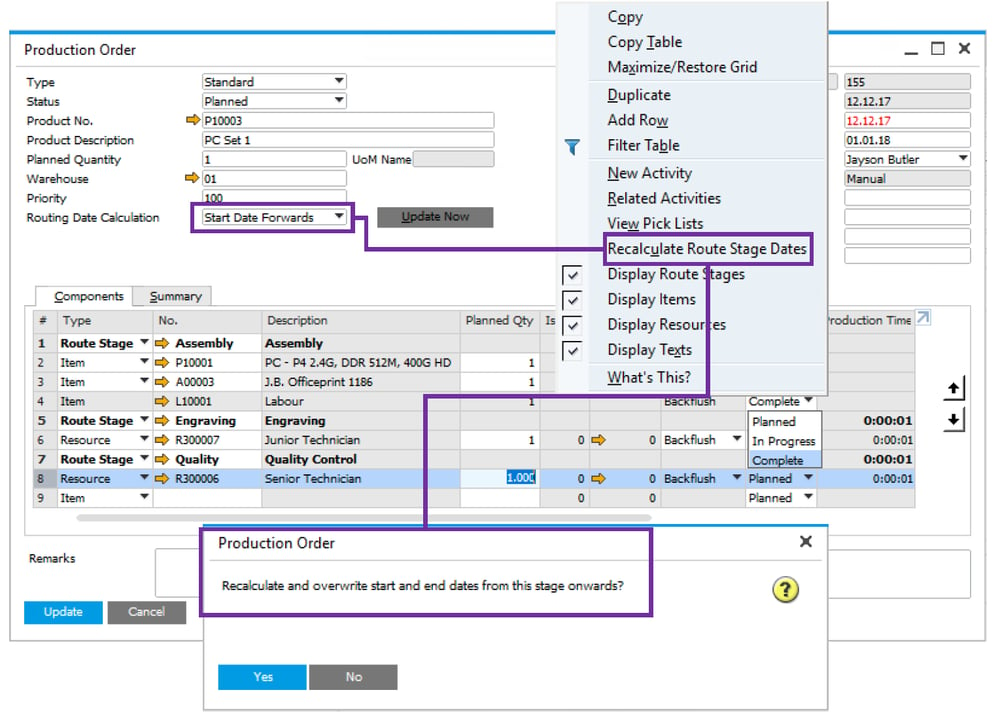
Example of recalculating routing date in the Production Module
SAP Business One's Production Module now includes ‘Routings’. Some examples of the changes include:
- Production Time, Additional Time, and Run Time on the Route Stage line are estimated according to the Resource with the longest Run Time of all Resource lines belonging to the stage – in other words, the Resource that takes most of the time determines the route stage duration
- The status of all component lines will be updated according to the status on the Route Stage line – once it’s changed to Complete, a check is performed across all line items and a systems message will ask the user to reduce planned quantity to match issued quantity
- A routed Production Order has the option to recalculate route stage dates
- Ability to view transactions for all item/resource components and products/by-products involved in the relevant production order process
This is useful for businesses with Light Production requirements; previously such businesses may have to invest in an add-on. In addition, employees can be assigned to a Cost Centre.
Return Merchandise Authorisation Management
Previously missing in older versions, the RMA has been added to SAP Business One 9.3. It's a document issued to unhappy clients who want to return a purchased product. The RMA can be directly generated from a menu, an Invoice, a Delivery, or even a Service Call.
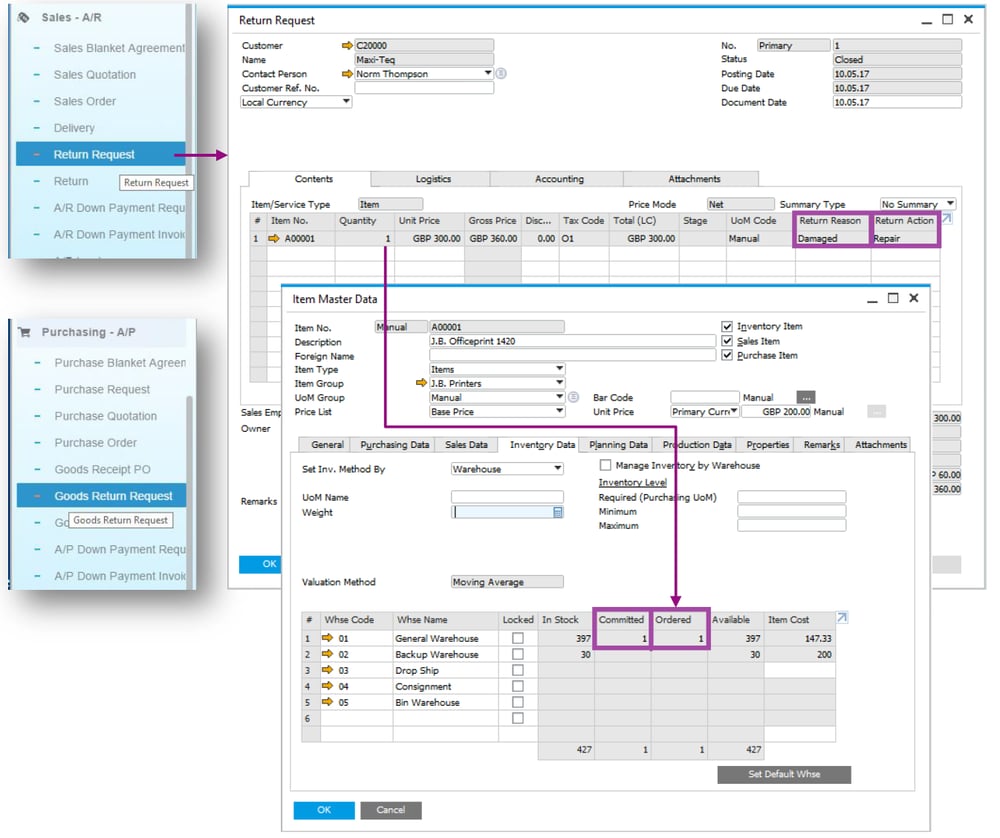
RMA in action in SAP Business One 9.3.
For instance, you can now:
- Create a Return Request (A/R) or Goods Return Request (A/P), which includes agreed quantities, prices, return reason and return action prior to the goods actually being returned
- Manage serials and batches in the Return Request and Goods Return Request
- List Return Requests and Goods Return Requests within the Open Items List and a Service Call
With this feature, you can increase transparency through better overall management and tracking of the return process. You also can incorporate returns processes into Service Calls for greater efficiency.
Project Management
There are some updates for Project Management. For instance, transactions are now able to be assigned to a project stage (not just to a project) for easier, more accurate project cost analysis. There are also two new additions:
- New Billing Document Generation Wizard that enables users to recharge costs or bill a project – the billing wizard collects open document lines and billable items connected to the project for invoicing, and creates AR delivery or AR invoice documents based on the project data that’s stored in the Project Management form
- New Project Gantt Chart that can be accessed via the context menu in the Project window. This provides better overall visualisation of the project
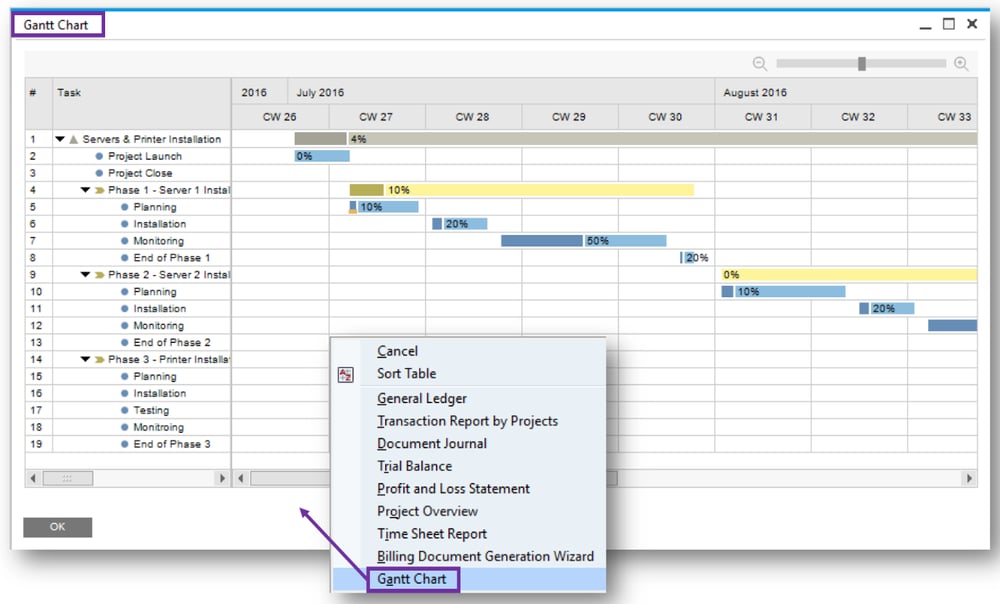
Gantt Chart feature in SAP Business One 9.3. Project Management
With these new additions, you now get an improved, holistic overview of projects as well as detailed project-related information. The billing wizard also streamlines the standard billing or milestone billing process for greater efficiency.
Improved Authorisation Management
Company and User Settings have been simplified and rationalised. For example, the Copy Form Settings now has a Groups tabs, so all users in a specific group can inherit the form settings at a go. Functionality has also been added for User Defaults and a User now has the options to change his/her own authorisation settings.
Price List Enhancements
Previously, all prices relate back to the Stock Unit in the system. In version 9.3., SAP has introduced Price Unit, so all pricing for items can now be configured per kilo or box, instead of just going back to the Stock Unit.
It is also now possible at a customer level to do a Price Hierarchy Overrule, by indicating that the customer should receive the lowest/highest price found. While there will still be price layers in SAP Business One, it is possible to override that by giving the customer the lowest/highest price in the system.
(Example: a short-term promotion discount over X months period which happens to be lower than the usual special discount given to a customer will be chosen if the setting is set to 'select lowest' price option).
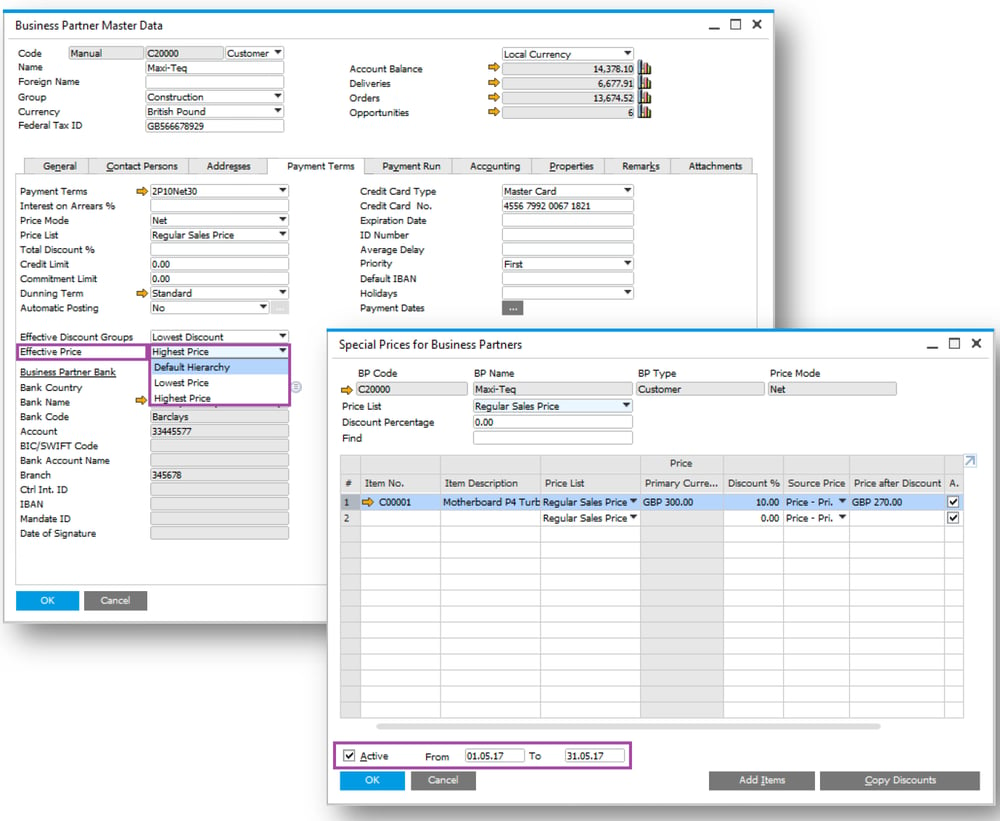
Example of price hierarchy overrule in SAP Business One 9.3.
With this enhancement, users benefit from more flexible pricing, minimise inaccurate discounting, and maximising revenue. The simplified customisation process also helps reduce tedium and improve efficiencies in this area.
Other Changes
A small but helpful tweak — you can now edit Transactions that have been approved in Alerts and Approvals. Edited Transactions will then be automatically submitted for approval again.
You can also import data more easily from Excel, with a new Opening Balances import function and Journal Entry import function. In addition, you’re now able to import data such as Batch or Serial Numbers at Goods Receipt directly.
What Has Improved in SAP Business One 9.3. HANA
Companies using SAP Business One HANA can enjoy additional improvements in version 9.3. that’s exclusive to HANA:
New HANA Cockpit Templates
By leveraging on the SAP HANA platform and building on the semantic layer, SAP offers new cockpit templates for Finance, Sales, Purchase, and Inventory.
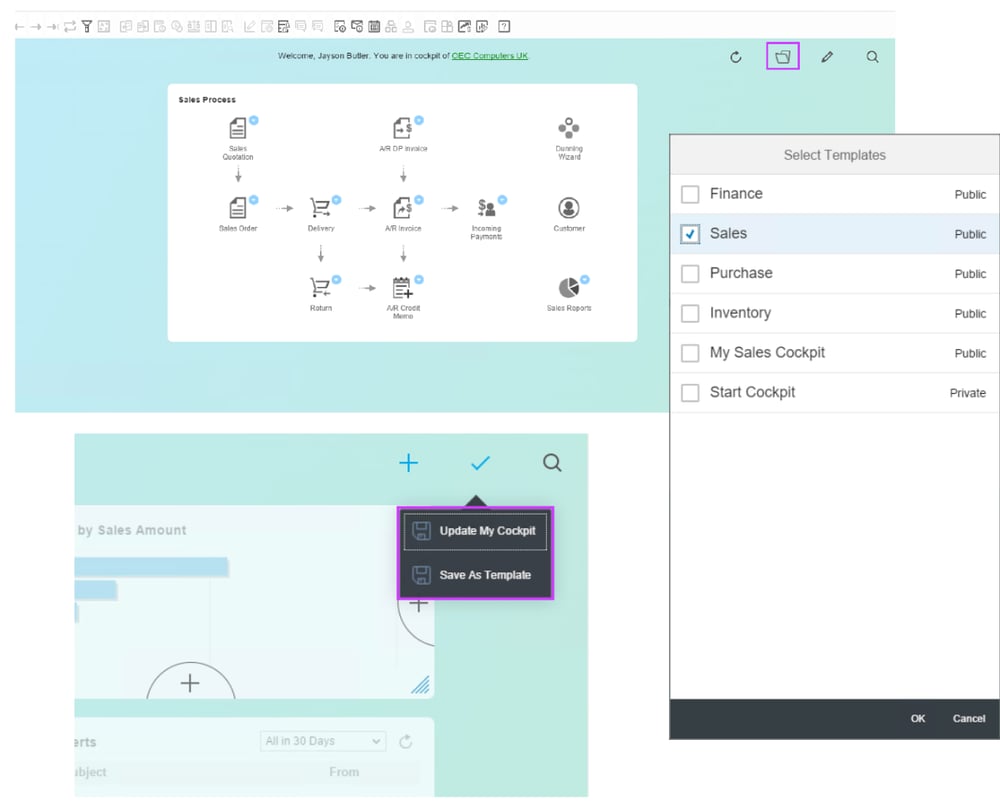
Example of the Cockpit in SAP Business One 9.3. HANA
Users can not only access a range of Cockpit Templates, they can also create their own Cockpit Templates and publish them to all users based on their authority level. In addition, power users can assign specific Cockpit Templates to special user groups.
New Analytical Portal
With a new analytics portal, users can now schedule and consume reports without having to log into SAP Business One, further supporting intelligent real-time analysis.
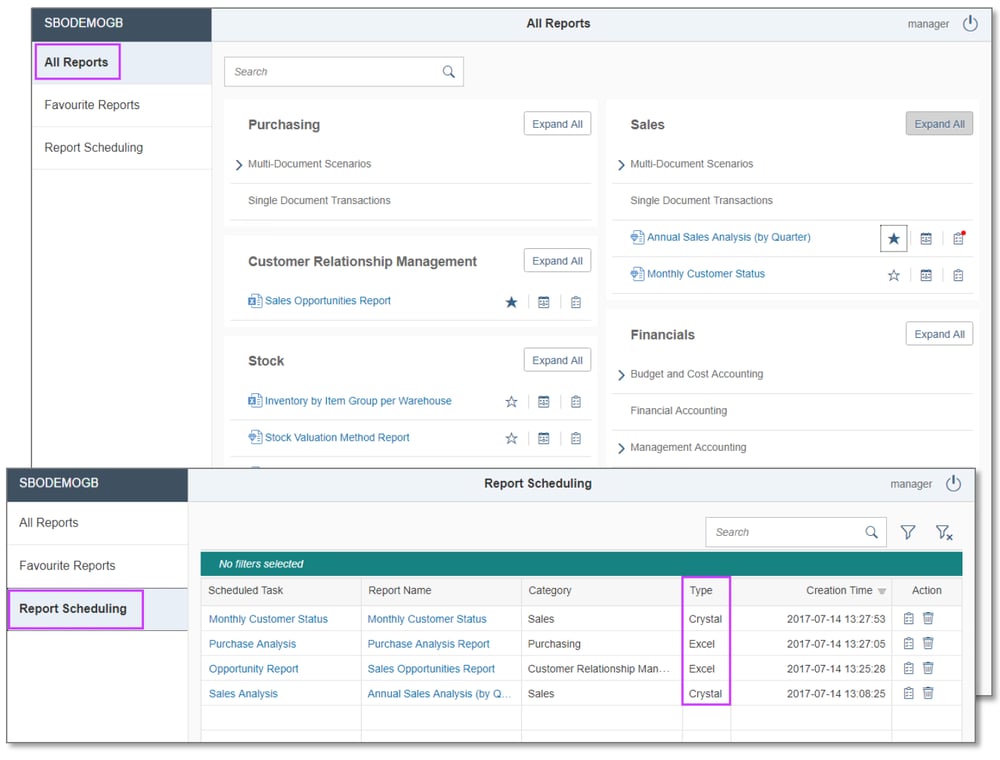
Analytical reporting example in SAP Business One 9.3. HANA
Both On-premise and On-demand users can publish and share documents via the Analytical Portal for Crystal Reports and MS Excel, and these documents can be accessed on different devices.
You can also have your favourite reports set aside under the Favourite Reports tab, where the documents can be downloaded directly or scheduled and sent via mail. There’s even a Reports History section that records all scheduled or manually run reports; this provides an overview of scheduled reports and historical data for greater transparency and visibility.
Other enhancements include the addition of Up-sell/Cross-sell recommendations in Order and Quotation Entry, as well as a Customer 360 dashboard to see all the important customer performance and trends.
New Service Mobile App
For SMEs, especially those in the Sales & Distribution industry, the new Service Mobile App is an absolute must-have.
With this app, users can now:
- Receive Service tickets on-the-go, and work on a ticket with ability to check geo location of your location and that of your customer, make phone call to customer, check-in at customer site, take photos, and view service history
- Get fast data entry – just key in what you’ve done into a ticket.
- Get a digital signature from your customer to sign-off on a job done
- View ticket summary, with prices and signature
- Print service ticket via a portable printer
- Send out a service ticket through email, Whatsapp, WeChat, and Messenger
- View Service KPIs in an easy-to-read dashboard
You can also work offline with the Service Mobile App’s Download Data feature.
SAP Business One HANA Professional users can utilise this mobile app for free, while Limited users will require a mobile application user license in order to use this new app.
What’s Next for SAP Business One?
Generally, SAP Business One 9.3 is a practical update for users expecting operational improvements.
More importantly however, is the clear road map ahead for the product:
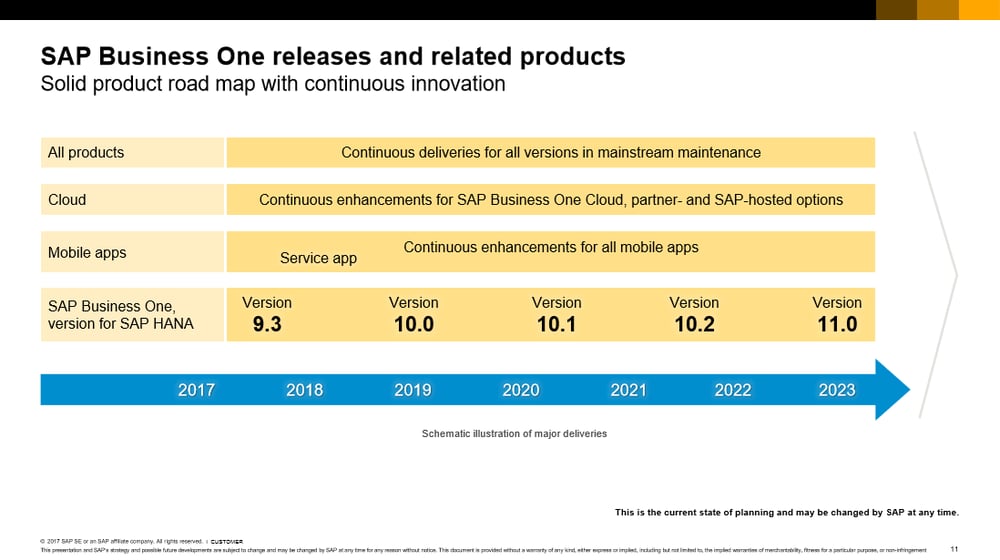
Clear roadmap for SAP Business One until 2023
During the SMB Innovation Summit, SAP revealed five key areas that they will focus on for SAP Business One’s future direction:
- API Business Hub
- Analyse Big Data
- Artificial Intelligence
- Native Cloud UX
- Data Security
SAP Business One is also expected to operate with other applications and technologies in a multi-cloud environment, and hence the need and importance on introducing this API Business Hub in a new architecture for SAP Business One. For example, SAP Business One can now work seamlessly and productively when integrated with Microsoft Office 365 through this Hub.

The future API Hub, as presented during the SAP SMB Innovation Summit
There will also be increasing use of Artificial Intelligence (AI). For example, AI can be used to turn document into data, such as the conversion of data in an PDF invoice document from your vendor into SAP Business One.
Furthermore, the new Web Client in SAP Business One will be based on thin client technology. This new development will simplify the on-premise and Cloud hosting infrastructure requirements and is expected to help companies save on infrastructure costs.
But you won’t be seeing these functionalities and more so soon. It’s expected that SAP will start adding these new features from SAP Business One 10.0 onwards.
Meanwhile, if you’d like to learn more about SAP's long-term road map for Business One, head to the link below to download your free report on SAP Business One in the next 20 years.




