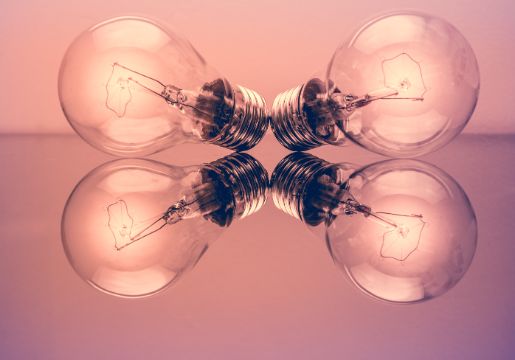The Microsoft Dynamics 365 Business Central 2019 Release Wave 2 update goes live this month, and it promises a lot of interesting new enhancements – not just for Business Central customers, but for its third-party developers as well.
As Business Central is a relatively young product (having been launched in 2018), independent software vendors (ISVs) have been scrambling to develop add-ons in response to user demand. Wave 2 comes with many improvements designed to support the growing ISV environment, so that it is much easier for third-party extensions to be made available for users.
And these are but the first of many changes to come, for Microsoft has plans to release even more features from October 2019 all the way through to March 2020. Check out the video below.
Let us take you through the Wave 2 highlights for Business Central users. We’ll also look at several ways developers in the ISVs get to benefit from the update as well.
3 Highlights for Users of Dynamics 365 Business Central
1. Applications Enhancements
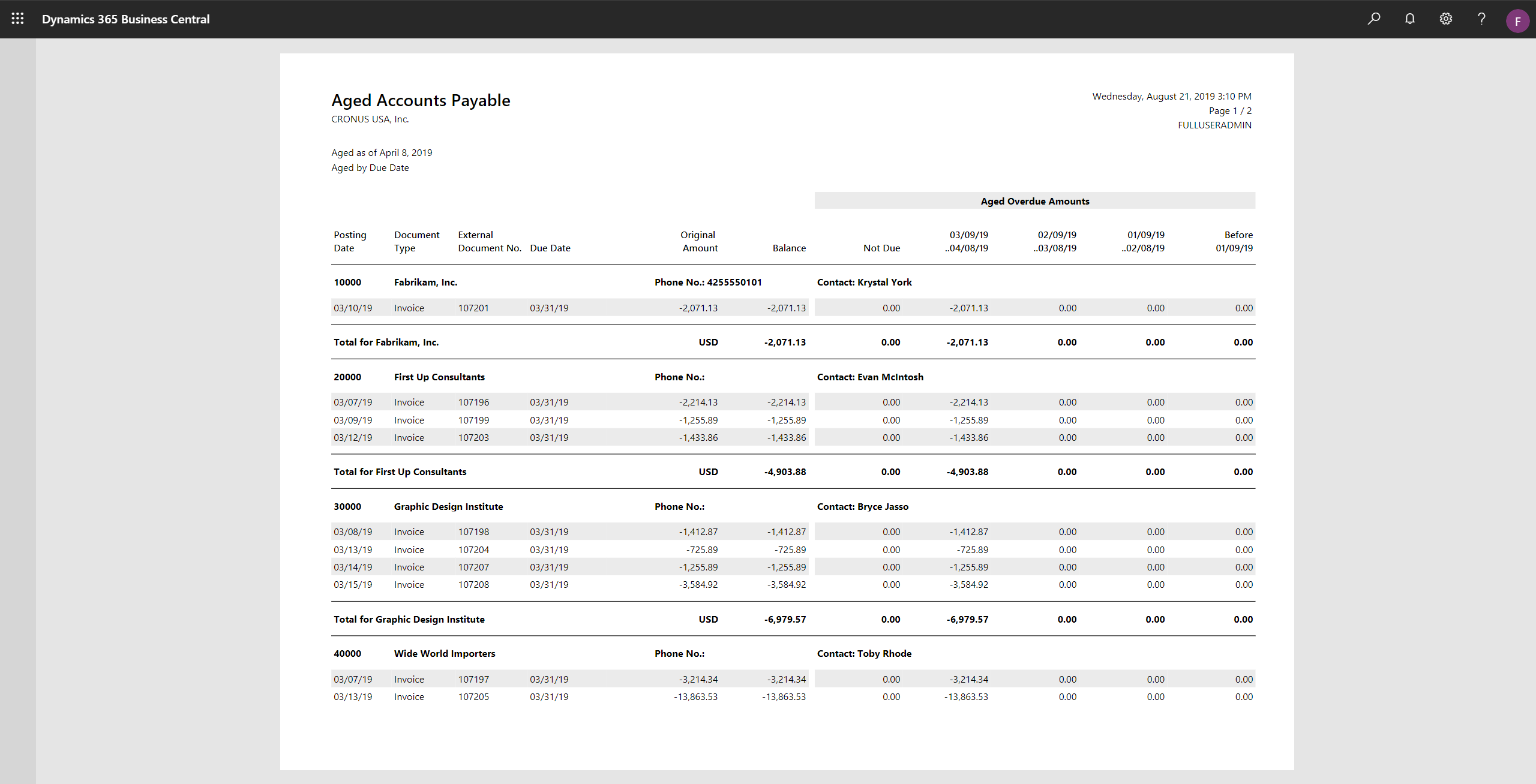 Aged Accounts Payable report has a refreshed, modern layout. You can now analyze data in the Aged Accounts Payable report based on the External Document Number field. Image Source: Microsoft
Aged Accounts Payable report has a refreshed, modern layout. You can now analyze data in the Aged Accounts Payable report based on the External Document Number field. Image Source: Microsoft
You will see various improvements in the performance of the features you use the most. The enhancements which will go live this month are as follows:
- Allow non-sequential numbering
- Cancel reminders and finance charge memos
- Copy line descriptions to general ledger entries when posting
- Improved templates for creating records and converting prospects
- Using Copy Document on blocked lines generates a notification.
- External Document Number field simplifies analysis and reconciliation of accounts payable.
- Aged Accounts Payable also includes the External Document Number field.
2. Service Fundamentals
Microsoft is laser-focused on improving performance, reliability, supportability and security to ensure that service quality remains ahead of the growth in service usage. You’ll find that the accessibility of Business Central will remain as dependable as ever with these enhancements:
- New Support Request option in the Business Central Administration Centre.
- Partners can enter support contact details in the Business Central Administration Centre.
- Lock-free number series allows gaps in the series, and are non-blocking to boost performance.
- Page background tasks runs codeunits in read-only child sessions of the page session
- Surrogate keys will be added to all tables, allowing AL developers to look up records based on the key.
3. Modern Client
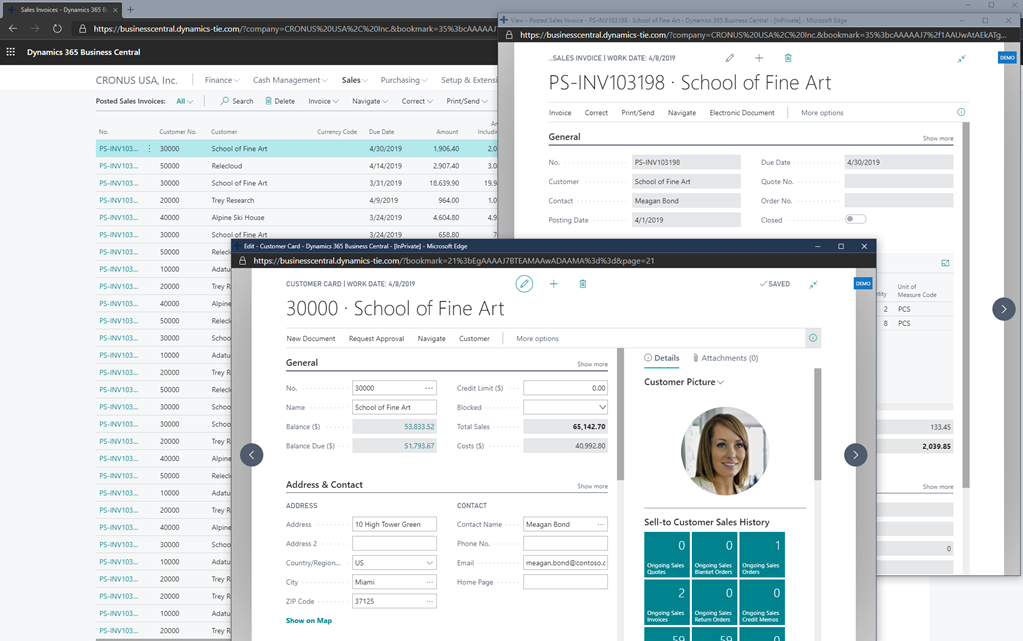 Users can thereby open a page in a separate pop-out window for quick and easy data comparison. Image Source: Microsoft
Users can thereby open a page in a separate pop-out window for quick and easy data comparison. Image Source: Microsoft
You will enjoy a world-class desktop experience going forward, thanks to Microsoft’s investment in speed and productivity features to create a modern browser experience:
- Add links to the navigation menu
- Resize columns with fewer clicks
- Saving and personalising list views
- Enhancements to Excel integration
- Filter information in reports
- Multitasking across multiple pages
- Customise user profiles without writing code
There are many more features that have been introduced to enhance the Business Central web browser; the full list can be found here.
3 Highlights for Developers Working With Dynamics 365 Business Central
1. Modern Developer Tools
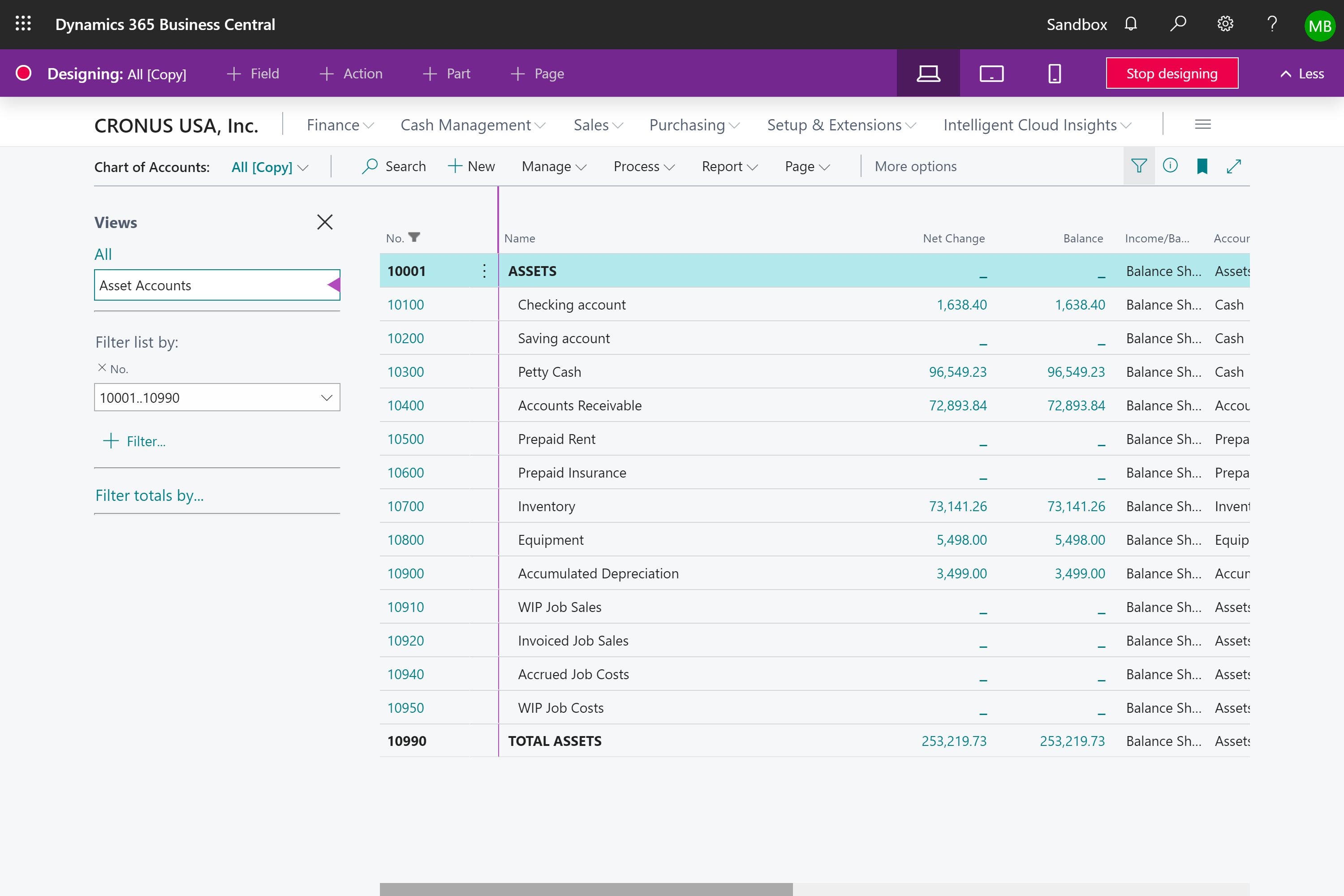 More power to developers using Designer. Image Source: Microsoft
More power to developers using Designer. Image Source: Microsoft
Starting with the 2019 Release Wave 2 update, Business Central will retire the legacy development tool C/SIDE, and the development language C/AL.
This will be replaced by a modern solution based on Visual Studio Code with Azure DevOps, and an AL language that supports an extension-based approach to customisation.
- Convert tables from C/AL definitions to AL definitions
- Database insights made available in AL
- Translating other extensions
- Base application delivered as AL applications
- Improved app dependency handling on build and deploy
- More power to developers using Designer
There are many more features that have been introduced to provide the modern developer experience; the full list can be found here.
2. Empower ISV Acceleration
The switch from C/AL to AL marks a new era for Business Central where all applications are extensions, and extensibility is replacing code customisation. Microsoft is driving this change by extracting a growing amount of the system logic into modules, following a “one feature = one module” principle.
What this means for you is that the development cycle is sped up considerably, and also makes it easier for you to monitor and optimise functionality from the perspective of security and performance. This represents a major shift in the development paradigm for both Microsoft and its partners.
Some of the modules include:
- Auto Format
- Blob Storage
- Caption Class
- Cryptography Management
- Data Classification
You may find a full list of modules here.
3. Customer Migration Tools
After enabling ISVs to bring their solutions to Business Central online, the next step for Microsoft is to simplify the transition for existing Dynamics 365 customers, whether they are coming from Dynamics NAV, Dynamics GP, or Dynamics SL.
To this end, the 2019 Release Wave 2 update brings migration tooling enhancements for on-premise Business Central solutions, with enhancements for Dynamics GP and Dynamics SL to come later.
Based on Azure Data Factory, the enhancements will support a more streamlined migration, and allow you to transition your on-premise Business Central solution with extensions to Business Central online with no additional effort. It also comes with a checklist for information needed to complete the migration.
Questions About Microsoft Dynamics 365 Business Central’s 2019 Release Wave 2?
Microsoft’s Wave 2 update for Business Central is but part of a greater upgrade for the Microsoft Dynamics family of products.
With a host of improved features, the implementation of vertical and horizontal solutions, and modernised development tools, Business Central is slowly but surely developing into a solid cloud-based ERP option, with further improvements still in the pipeline.
If you’d like to learn more about Business Central, the up-and-coming ERP software from Microsoft Corporation, simply leave us a message here or call us at +65 6323 0901.