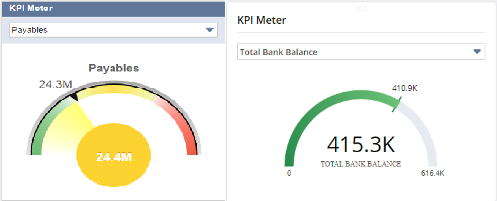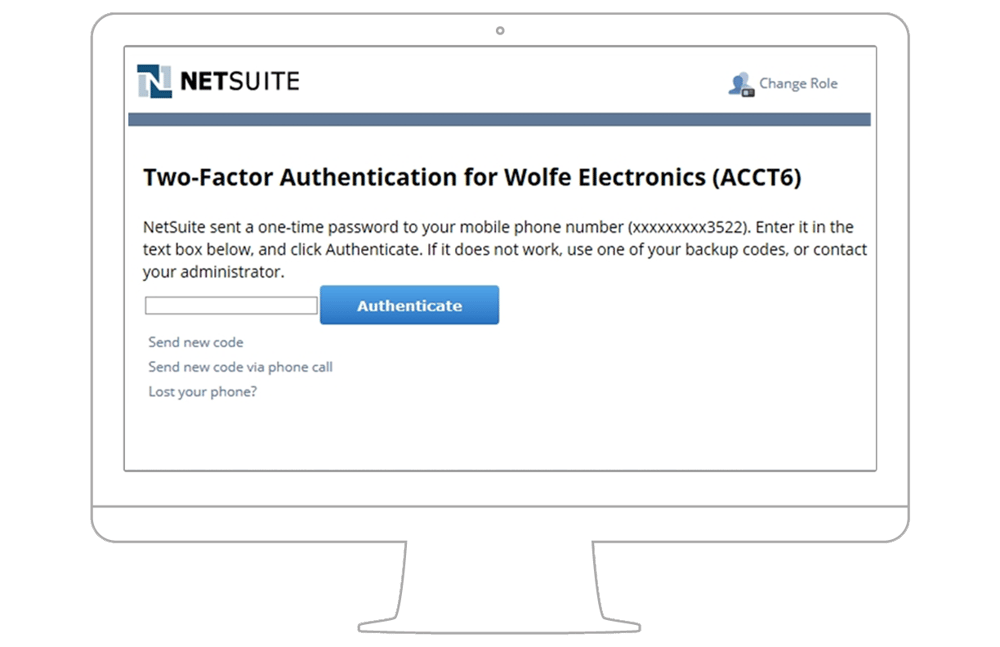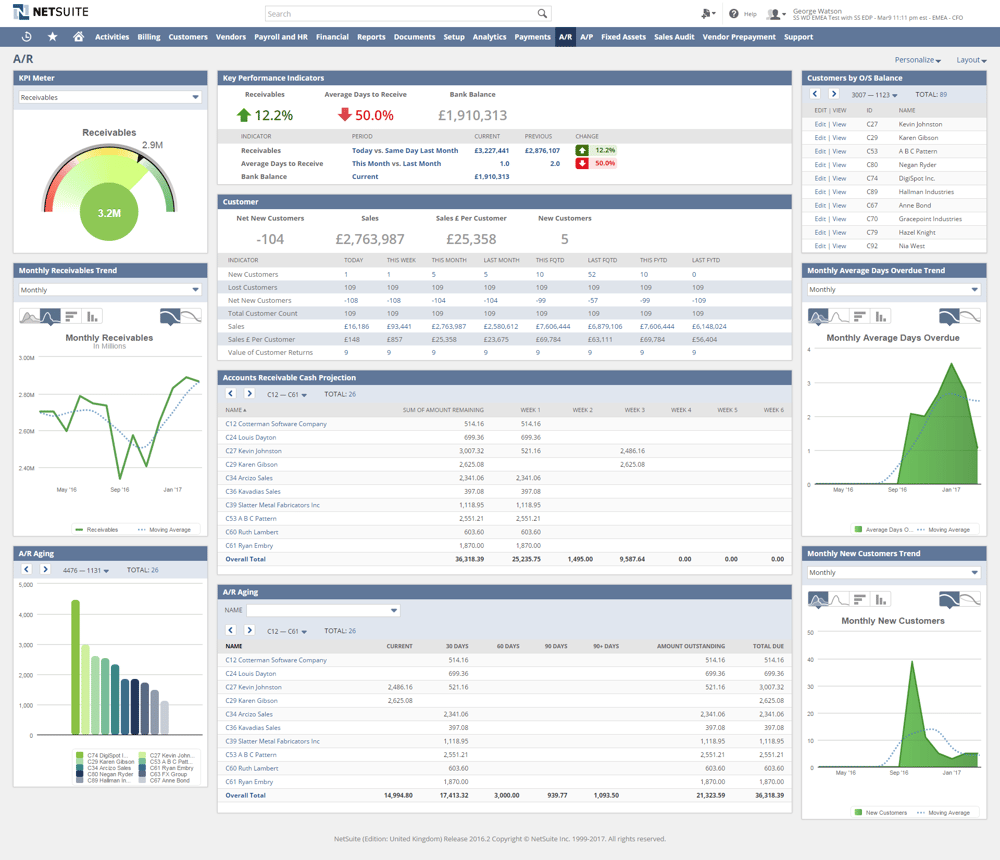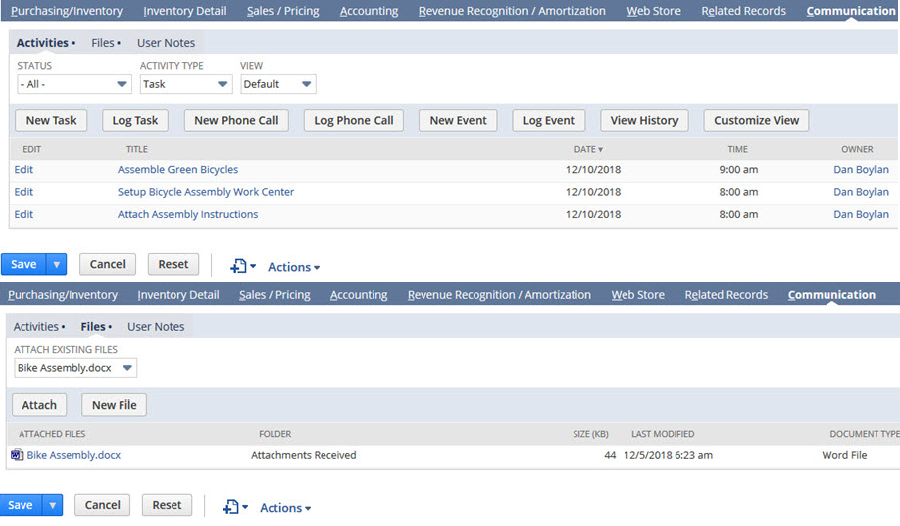To all appearances, NetSuite Release 2019.1 might come across as a routine upgrade. But it does more than simply fine-tuning back-end systems.
What this release brings is a series of product improvements in sync with customer feedback – changes that don’t rock the boat.
Release 2019.1 will be rolled out in phases, starting immediately. If you’re already using NetSuite, it’ll likely be deployed on your end – as for most users – come April.
That said, you can get an exact date through the New Release portlet (read: widget), so you and your team will’ve ample time to prepare.
Without further ado, we’ll take you through four highlights from the release notes.
4 Highlights From NetSuite Release 2019.1
1. Refined User Interface
The refined KPI Meter takes on a sleek, modern, and most importantly readable new look. Source: NetSuite
The refreshed dashboard looks more visually appealing than ever. But general changes aside, Release 2019.1 also enhances the way key performance indicator (KPI) portlets work:
- Quickly add KPI portlets to your dashboard.
- KPI headline portlets will now display trend graphs, so you’ll get a quick overview of the full picture.
- KPI Meter portlet facelifted to improve readability, making it easer to get the information you need – at a glance.
- Compare up to three trends on a single graph with the refreshed Trend Graphs portlet.
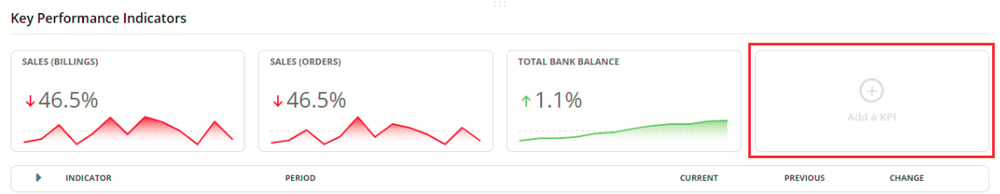
Get a quick glance of what you need to know with the KPI Headline portlet. Just like how you might keep abreast of current affairs by scanning news headlines. Source: NetSuite Release Notes
2. Tightened Security Measures
NetSuite takes care of Cloud security for you, so you can focus on growing your business. Source: NetSuite
Small and medium-sized enterprises (SMEs) are most vulnerable to cyberattacks - so NetSuite's tightened security controls are a welcome move for any business seeking to put up a robust defence.
- Two-factor authentication (2FA) is now mandatory for all roles with high privileges (e.g. Administrator and above)
- All temporary exemptions from 2018.2 will’ve expired with 2019.1.
- 2FA will also be mandatory for all integrations.
- Full Access role to be deprecated beginning with this release, perhaps to be retired fully by 2019.2 release.
- Opportune time for IT administrators to review security policies and access rights.
- Core Administration role retains many of the Full Access role’s access rights.
3. New Accounting and Finance Features
NetSuite accounts receivable (A/R) view with ageing reports and cash projections. Source: NetSuite
- New to NetSuite: set up instalment billings.
- Accounts receivable (A/R) ageing report will accurately reflect the due date of each instalment, as opposed to the full sum’s due date.
- Good if you’ve trusted clients who prefer to pay in instalments.
- Choose whether to assign audit numbers to zero-amount transactions on your general ledger (G/L).
- Zero-amount transactions include cancelled bills, voided transactions, and fulfilments for zero-amount items.
- Useful if you need to assign audit numbers to all G/L entries for compliance purposes.
- Use SuiteFlow workflows for vendor payment approvals for improved transparency and added flexibility.
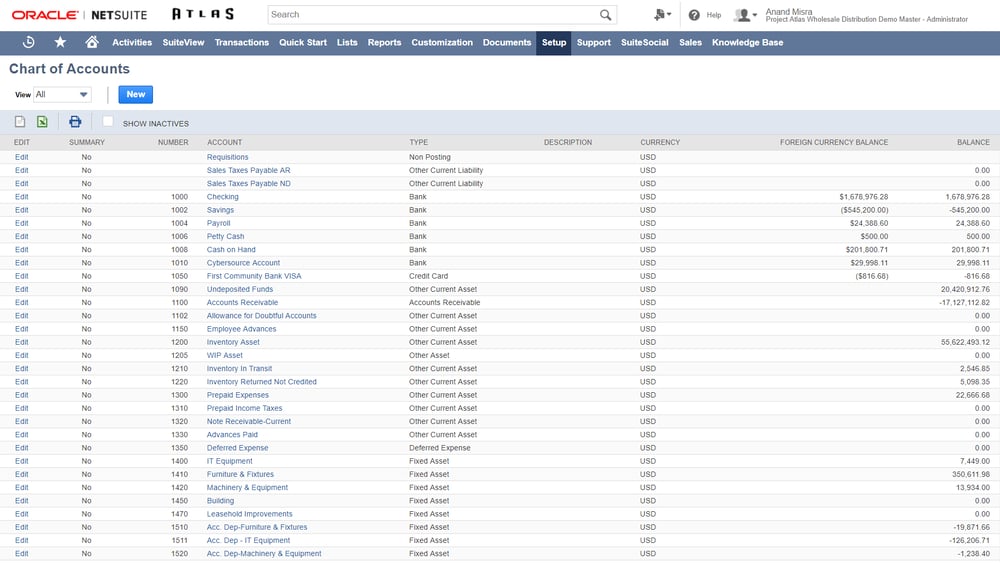
The NetSuite general ledger (G/L). Source: NetSuite
4. Optimised Manufacturing and Inventory Management Work Processes
The new Item Records Communications tab allows you to attach instructions, get reminders for tasks, and collaborate paperlessly. Source: NetSuite Release Notes
- Legacy Bills of Materials (BOMs) created through the advanced BOM feature are now editable.
- Import new BOMs or revise existing ones in CSV format.
- Choose whether to allow inventory transactions to be dated outside the correct posting period.
- New Communications tab under Manufacturing Item record facilitates easier, paperless collaboration.
- Create and log events, tasks, and calls.
- Share instructions for doing an activity.
- Get reminders on next steps to take.
NetSuite’s 2019.1 Update
NetSuite 2019.1 isn’t a radical upgrade per se.
Instead, think of it as fine-tuning and expanding the capabilities of a leading Cloud enterprise resource planning (ERP) system – setting the stage for more radical changes.
Already running NetSuite and have some questions? Give our NetSuite helpdesk a ring at +65 6412 7957 or send us an email at supportnetsuite@afon.com.sg
If you'd like to learn more about NetSuite, Singapore's #1 Cloud business software, simply leave us a message here or call us at +65 6323 0901.