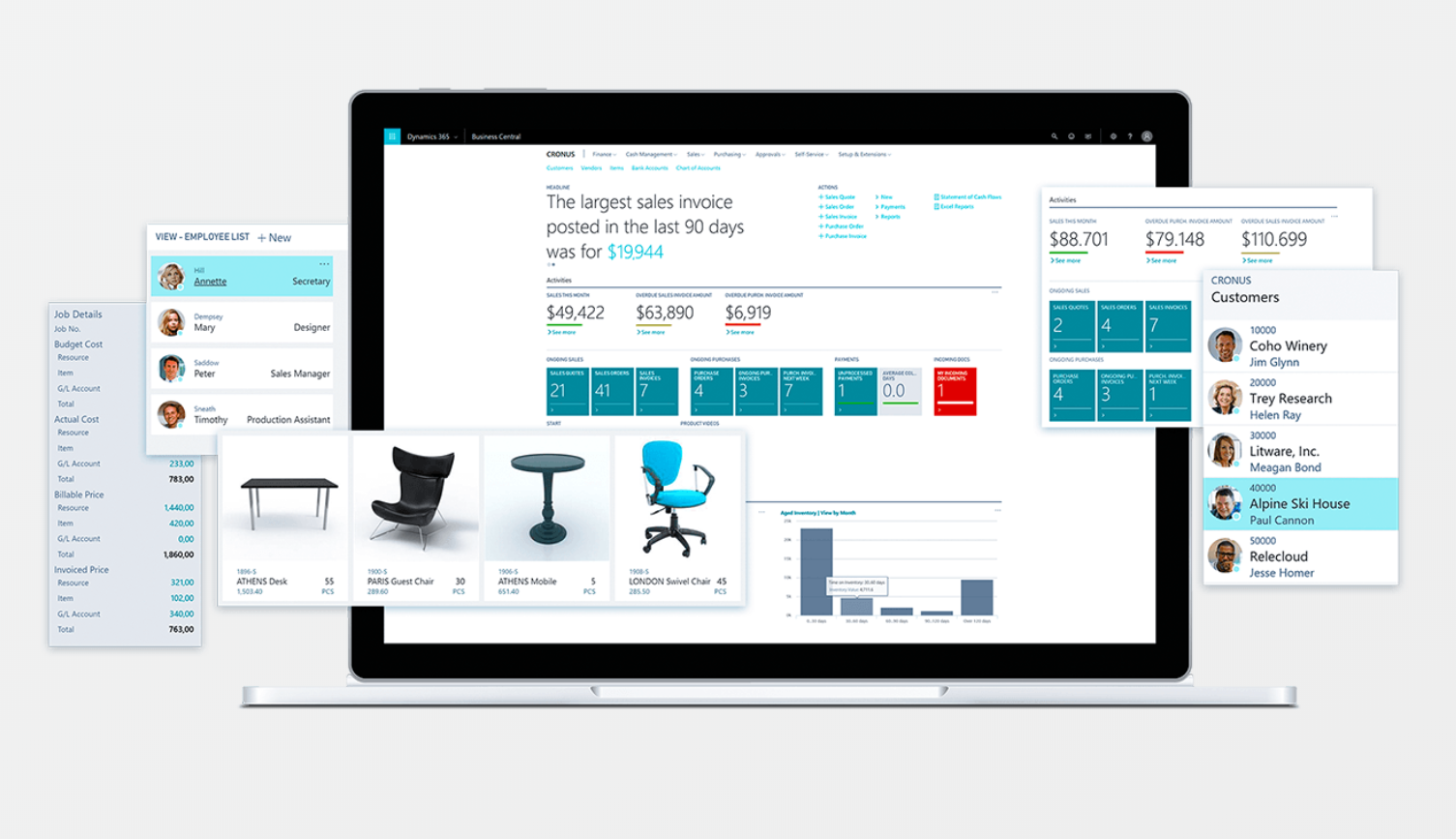These days it seems like all anyone ever talks about is data insights.
Not the ones you get from staring at boring Excel pivot tables all day long.
We’re talking about speed. Accuracy. The type of data-driven business intelligence (BI) insights you can’t get from a spreadsheet.
And with more affordable Cloud BI options like Microsoft Power BI in the market, it’s no surprise that BI usage has soared among small and midsized enterprises (SMEs). One independent study even showed that SMEs are far more likely to plan for aggressive BI initiatives than their bigger counterparts.
So What’s Power BI?
Power BI is a Cloud BI suite that’s powerful, user-friendly, and best of all – free to start with. With Power BI, a data analytics tool, you can pull different data sources into one dashboard for quick, accurate insights. Its immersive visuals also make it easy for you to unearth the story behind data (e.g. sales revenue, spending etc.) on your own.
You get two options: the basic free service and the more robust version, Power BI Pro. To put it simply, the free version lets you access Power BI’s basic features, while the paid service gives you access to all basic features, collaborate, and more.
Note: If a file uses Power BI Pro features, you’ll need a Pro license to interact with it. Free users will not be able to consume any Power BI Pro content. Do properly plan for the licenses you’ll need before adopting Power BI in your company.
Choosing Between Free vs. Power BI Pro
Power BI’s free service gives you access to basic analytics and visual dashboards. With it, you can painlessly generate high-quality reports to illustrate datasets, giving you a quick holistic view of key business metrics at any time.
And if you ever struggle to find the right data or report, simply type in your question (e.g. What was last year's sales by region?) and the natural language processing feature in Power BI will return the relevant visualisation charts and graphs.
With many essential features already inbuilt in Power BI, its free version is a great starting point. This is especially if you don’t have a variety of data sources to connect to, and if you don’t need to ‘massage’ the data a lot to make it work for you.
On the other hand, the paid Power BI Pro version is more suitable for businesses that need to ‘deep-dive’ into data and do substantial data mining across multiple data sources. It also allows for more real-time collaboration, communication, and updates.
An excellent infographic by Power BI expert Gilbert Quevauvillie summarises the differences below:

Why Use Power BI Pro?
As seen in the infographic, Power BI’s free basic service comes power-packed with ready-to-go features. So why would a company consider upgrading to the paid version?
With Power BI Pro, you get:
- Greater Data Capacity for Storage
The free basic version is capped to 1 GB of compressed storage space per user. This includes storage for your reports, dashboards, datasets etc. Power BI Pro ups the limit to 10 GB per user, making it more useful to bigger businesses that need to manage large data quantities.
However, do note that the individual size limit for a file published in Power BI stay at 1 GB. If you and your team won’t be using Power BI heavily, you may find it a bit challenging utilising that extra 9GB of capacity.
- Faster, High-Volume Data Streaming
Power BI’s basic version lets you stream 10,000 rows of data per hour. In contrast, Power BI Pro integrates live data faster by loading 1 million rows of data per hour through a developer-centric application program interface (though this may require C# code knowledge to make full use of).
- Hourly Scheduled Data Refreshes
The basic free version of BI lets users schedule one data refresh per day. It’s useful if you don’t require rapid up-to-date data in your day-to-day operations (example: a manager checking in on how his team is doing in the morning). However, if being able to see the latest data several times a day is important to your business, then the Pro version offers you hourly data refreshes.
In the long run, this may prove the most cost-effective option, especially for organisations that depend on real-time analytics. It ensures key personnel in the organisation always have access to the most recent data updates, thus improving lead times and decision making.
- Content Pack Creation
Content packs are readily available in both the free and paid versions of Power BI. They’re basically pre-made reports you can instantly use once you connect Power BI with data sources. Simply log in to a data source from your dashboard and connect to a content pack. From there you’ll get a new report, dashboard, and data set, which you can then customise further on your own to see specific highlights.
There are two types of content packs. Services content packs are what you derive from data from external providers, such as Google Analytics or Microsoft Dynamics NAV (in fact, the latest content pack for Microsoft Dynamics NAV 2016/2017 is already out).
Organisation content packs on the other hand, are derived from data sets that are created and/or shared from users in your company.
If you want to create your own content pack, you’ll need to use the paid version. Otherwise, you can use any content pack (provided it doesn’t contain Pro features) with the free version.
- Easier Collaboration and Sharing
How your teams intend to use and share reports will indicate what license types each role and department should have.
It’s far easier to collaborate and share with Power BI Pro. For example, the paid version comes with group workspaces, which allow users to create and manage a group, and at the same time control permissions within the workspace i.e. read-only, who can make modifications etc.
Power BI Pro also comes with Row Level Security (RLS), a feature that makes it convenient to leverage one dataset with various users, and controlling permission levels. A good example would be sharing parts of a report across different departments.
So Which Version Works Best For You?
In short, Power BI’s free version of Power BI is mostly targeted toward individual use and a few team scenarios, while its paid version is geared towards businesses more interested in deeper data insights and collaboration.
Even so, both the free and paid versions of Power BI empower you to transform mountains of data into visually stunning reports that unveil the stories behind data. Furthermore, you can be assured that Microsoft is always working to add new content packs. And because Power BI is a key component of Microsoft Office 365, integration with other mainstream Microsoft apps is a cinch.
If you’re considering how to use Power BI to complement your new Microsoft Dynamics NAV or SAP Business One investment, head over here and drop us an email, and one of our consultants will get back to you.
Alternatively, head over to The Ultimate ERP Systems Guide for SMEs for an in-depth look at commonly asked ERP software questions -- it's free!