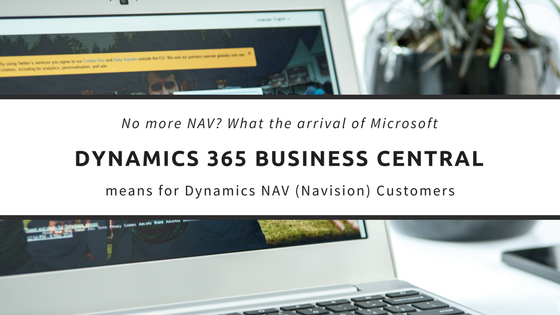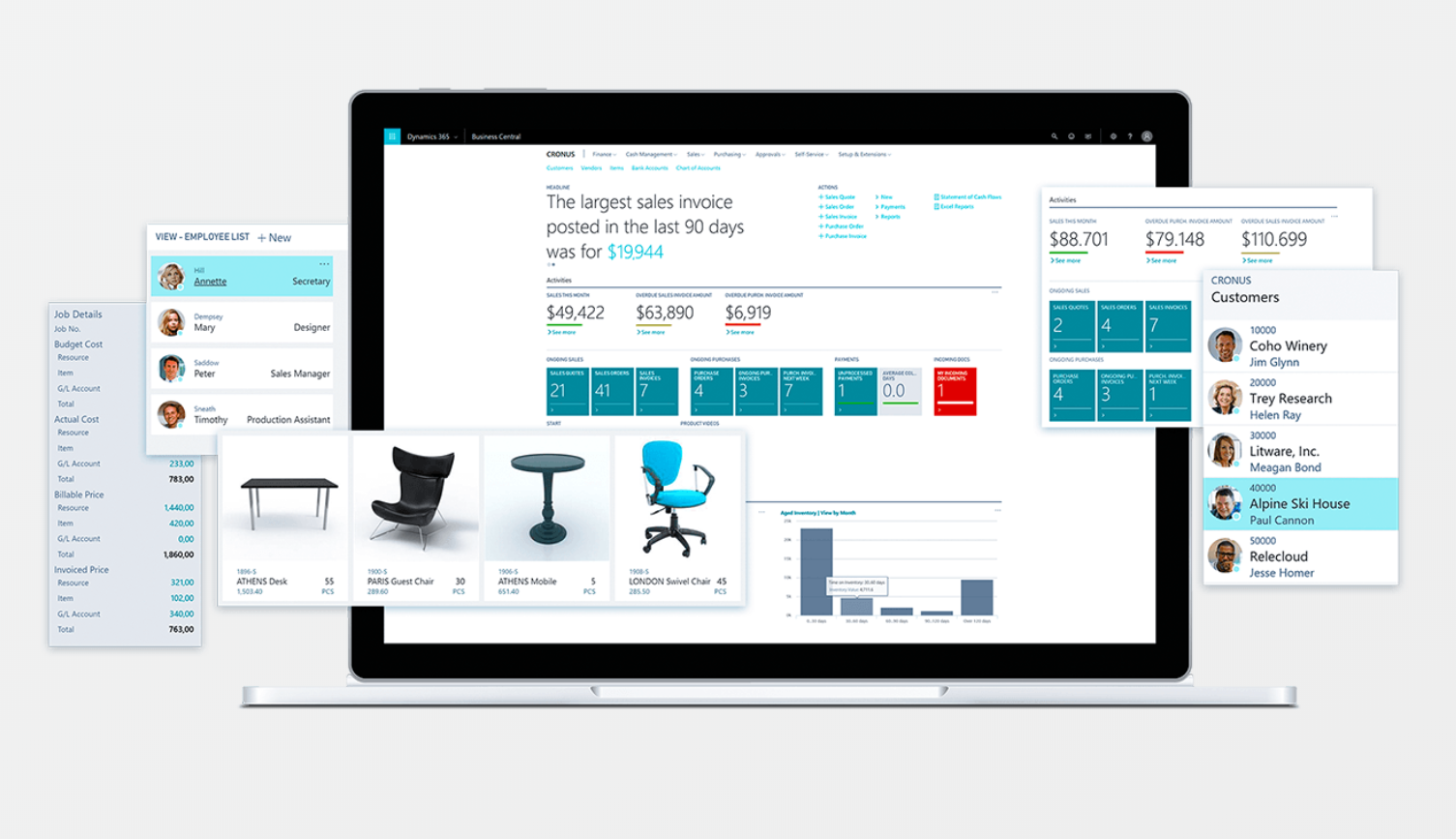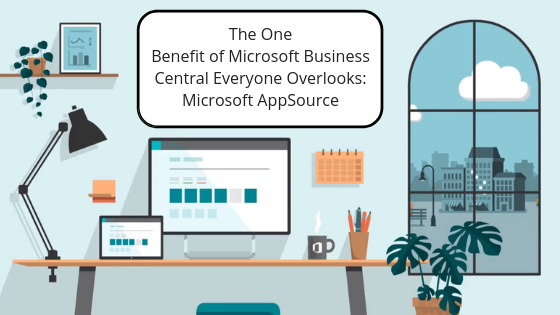The COVID-19 pandemic has impacted the lives of millions worldwide. It has also pushed many organisations to adopt remote work arrangements for their employees — some for the first time.
As with most 'first-times', mistakes are bound to happen. Nick Morgan, author of Can You Hear Me? How to Connect With People in a Virtual World, explains how much unhappiness online can form due to poor interpersonal communication:
In a virtual setting, the human connection is weaker because you haven’t exchanged all the nonverbal signs that say, 'This is a nice person' or 'This is a reasonable person'.
Clearly merely having collaboration tools alone isn't enough. What's just as important is how people go about using them.
Just ask Lily Zheng.
Lily is one of Microsoft China's directors. Recently she decided to write a letter to their customers sharing the lessons she and her team learnt about how to work remotely and still be productive during this challenging time in China.
I've extracted some of the lessons Lily shared in her letter below:
5 Lessons On Enabling Productive Remote Work From Microsoft China

Source: Microsoft
Like many in China, Lily first started hearing stories about a virus in January through social media.
And like many busy professionals, she hadn't realised how big a problem it'd become for individuals and businesses, until the numbers of affected cases surged shortly after the Spring Festival travel rush:
As the COVID-19 outbreak continues to affect millions of people here in China, we have experienced a huge spike in remote work. It’s as if every school, hospital, and business in China is now a distributed organization – if only temporarily. From virus outbreaks like COVID-19 to unexpected weather emergencies, there are many reasons that working remotely could become suddenly necessary.
As reality started to sink in, Lily and her co-workers knew they had to adjust quickly to their new working situations. In the process, they learned how to collaborate quickly and productively online by:
1. Being Present and Going All In, Always

If you’ve scheduled one-on-ones, keep them. If you’ve planned big meetings, hold them. If you’re ready to brainstorm an upcoming presentation, jump on that video call.
It's easy to procrastinate when working remotely. Some will find a 'justifiable' reason to put online engagements off because of surrounding distractions. For others, it's the unfamiliarity of performing a routine task that used to be easily done in the office, but now done remotely instead.
Teams that succeed in remote collaboration focus on finding ways to keep doing everything online — no excuses!
2. Staying Energised And Supporting Your Teammates

Source: Microsoft
We use our online tools for more than just work, sharing photos of family and pets and checking in with each other throughout the day. Cheering each other up is not just good for maintaining morale, it also helps keep our team together when we work apart.
Effective remote work is more than just ensuring deadlines and meetings are kept on schedule. Actively supporting each other at both professional and personal levels helps everyone stay positively focused and energised — factors essential in challenging times.
3. Don't Delay in Keeping Communications Lines Open

One of our customers, a large Asia-based insurance company, started broadcasting video messages to their staff to make sure everyone had access to the latest information. With everyone balancing working from home with childcare and other challenges, recorded videos give people an opportunity to catch up when they can’t make a live meeting or briefing.
Sometimes, life happens. You can have the best structures in place but then unexpected challenges come along, like sudden city-wide lock-downs that cause employees to scramble madly for alternative arrangements e.g. childcare, eldercare etc.
So when everyone's working remotely in a crisis, it’s absolutely essential to find ways to ensure everyone stays briefed and up-to-date on business.
4. Moving Meetings Online - Even the Big Ones

Source: Remote.co
With so many employees opting to work remotely, hospitals here have been gathering their staff remotely. One hospital in Dalian, for instance, has been holding large staff meetings via (Microsoft) Teams. Keys to successful online meetings include setting a clear agenda, practicing inclusion by resolving any audio issues at the start of the meeting, and taking clear notes to share as follow-ups later. Remember, too, that if your organisation permits it, you can record meetings for those who can’t attend.
Did you know you can hold large and formal meetings successfully online? Many employees (and indeed, their bosses) are used to hopping on a quick call or video chat with a few people. But with a proven collaboration tool like Microsoft Teams in place, you can also easily arrange large meetings online.
5. Keep Your Plans Moving in All Situations

With the (Chinese) government’s encouragement, many schools have been able to start their terms on time by moving everything online. They’ve been supporting their students by creating clear schedules, hosting morale events like cooking challenges, and carefully communicating assignments and other information so students aren’t overwhelmed.
Unlike working in the office, it isn't easy to ensure everyone can get online together. In such situations, it can be tempting to simply delay plans until it's possible to do so.
However, companies in China are finding ways to keep things moving forward. Key to their success lie in two aspects — ensuring all key activities are shifted online, and that communications is done in such a way that it's 'just right' and not too overwhelming for the intended audience.
Using Microsoft Office 365 (O365) to Work Remotely Effectively
Challenging times call for quick actions. As more companies scramble to adapt to ever-changing safety regulations, demand for tried-and-tested online collaboration tools continues to grow.
One proven tool is Microsoft Office 365. It includes Teams (mentioned above), and also SharePoint and OneDrive to help you:
- Coordinate faster online by bringing staff, vendors, and customers together
- Get a digital ‘home’ for your files and projects for greater organisation
- Keep your data and communications secure from external threats
Usage of Teams in particular, has skyrocketed due to the COVID-19 remote work boom. Recent estimates show daily active users hitting 44 million worldwide, while in China alone Microsoft saw a 500% increase in the desktop usage of Teams for meetings, calling, and conferences, and a 200% surge on mobile devices.
To learn more about how you can use Office 365 for collaboration, download your free copy of the brochure below.
Or if you need advice on how to best set up Microsoft Office 365 for remote collaboration at your organisation, just drop us a message here and one of our Microsoft-certified consultants will get in touch with you.